In this Justuno Support article, we will cover how to set up the SendInBlue Integration with your promotion
Last update 01/03/2022
Instructions
1. You will need to generate an API Key and API Secret to use with Justuno. Go here.
Scroll down to Version 1.0
2. Click the eye-shaped icon to view your API Secret.
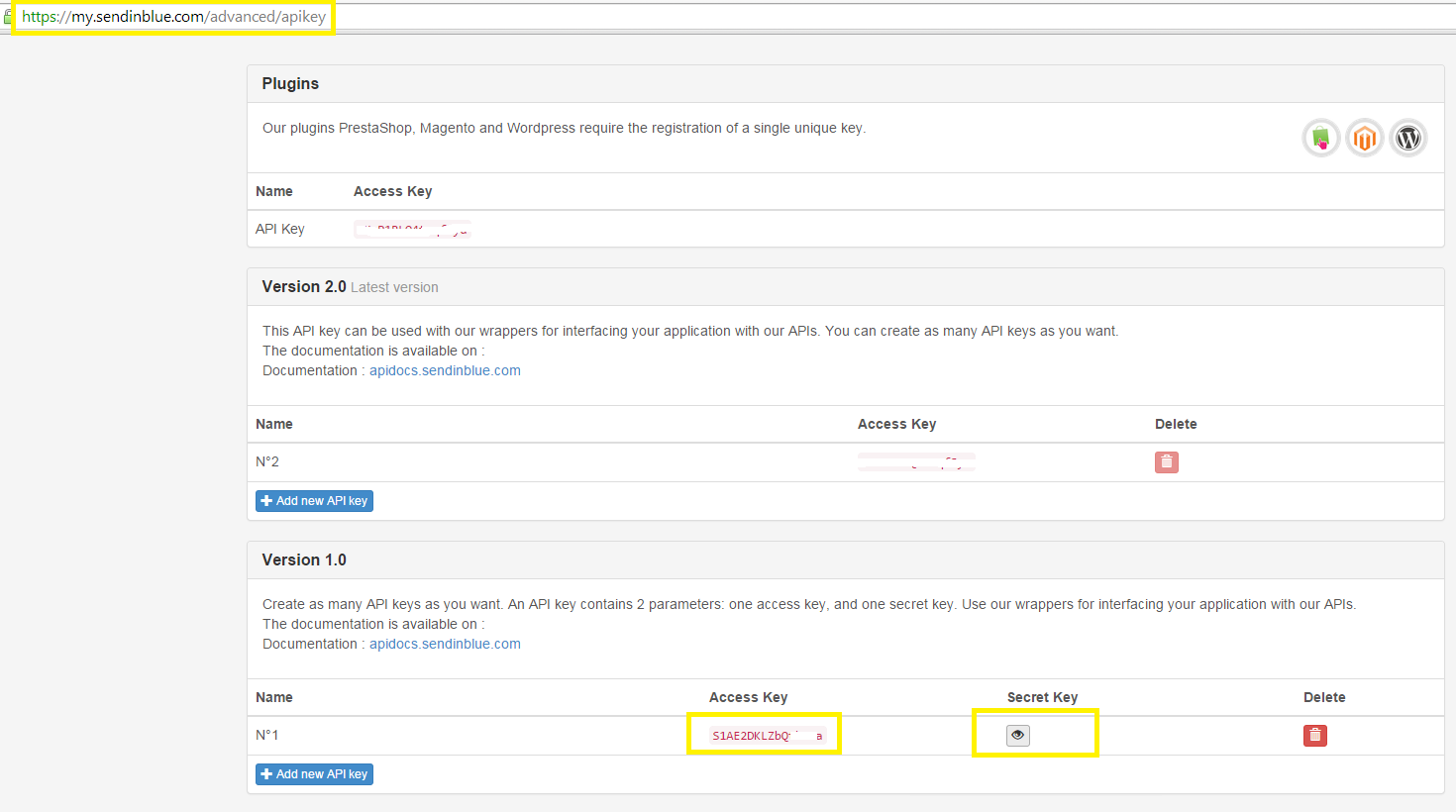
3. Copy the Access Key (API Key) and Secret Key (API Secret) for use in the next step.
4. Log in and click Promotions on the lefthand side. Click the options menu, and then select the settings tab. Select Integrations
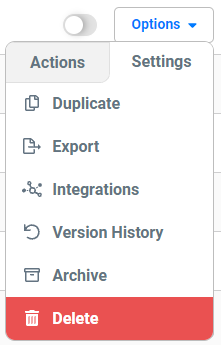
5. On the App Integration tab, locate and click on the SendinBlue Connect button to launch the configuration options.
a. Enter your API Key 2.0
b. Select a SendinBlue list and click "Save.
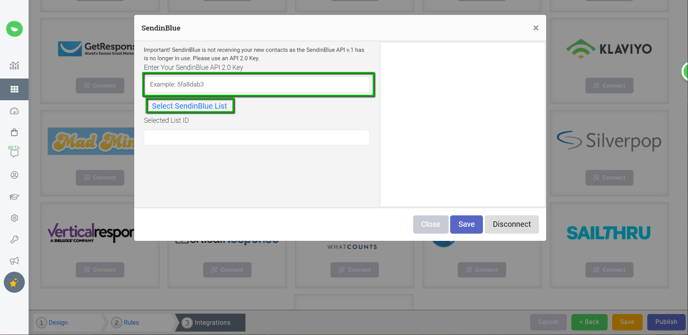
6. Your Justuno will now sync new signups to your selected SendinBlue list as they come in.
Visit Justuno @justuno.com
