How to show a link on the pre-engagement screen without triggering the post-engagement screen when clicked
At a Glance
1. Introduction
2. Instructions
3. How to Show a Tab in Lieu of a New Window
Introduction
If you desire to show a link on your pre-engagement screen without causing the screen to change to the post when clicked, the steps below will help (required for opening new tab without the popup closing). This comes in handy when trying to offer information prior to an email sign up. Like offering visitors to review terms & condition information.
Instructions
- Start by selecting your desired text. You can then click on the hyperlink option. A popup comes up offering you to enter the URL.
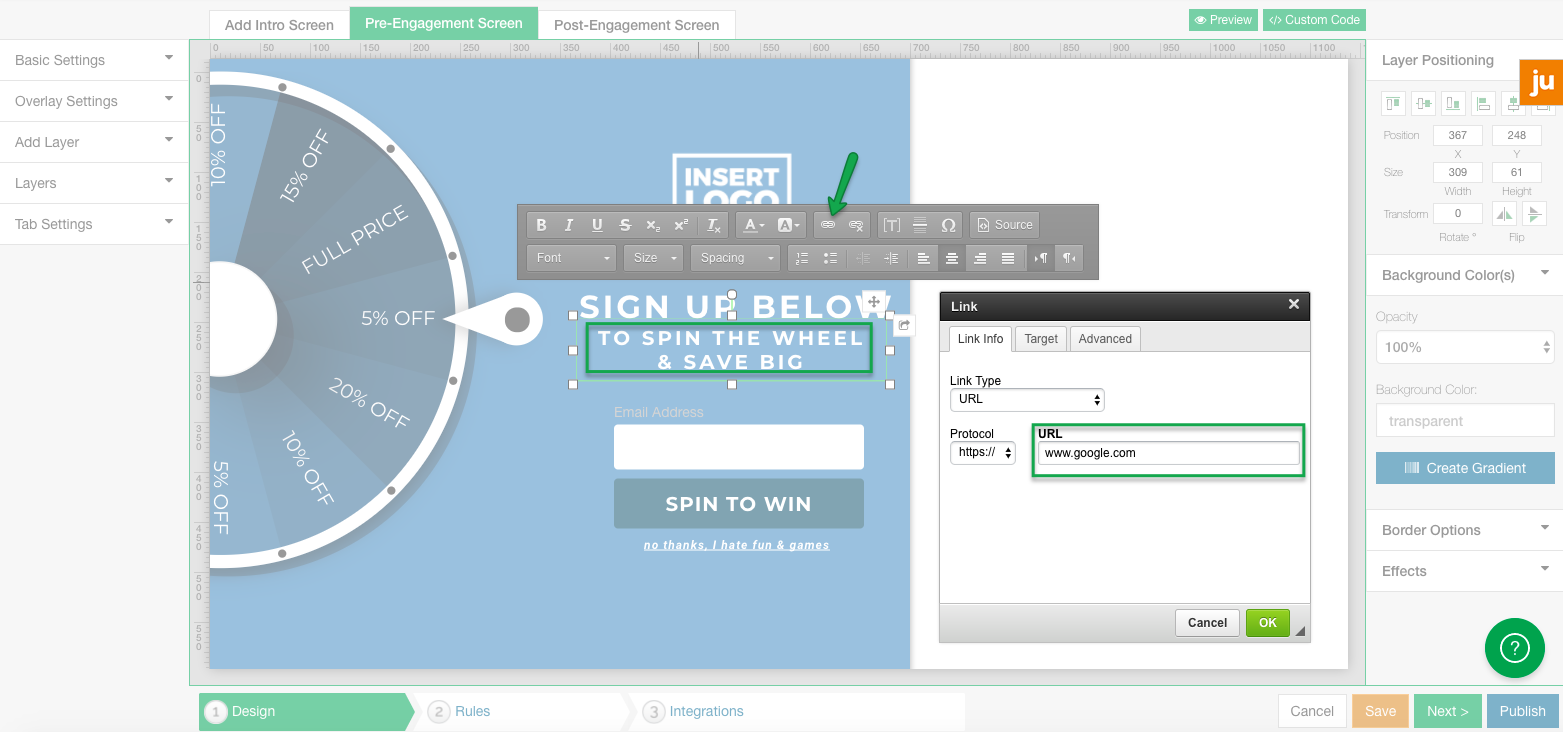
2. Once you have entered your URL, proceed to the Target tab on the same popup window. This is where you will specify the way the new page will load. Select <Popup Window>. This is pre-set to fire out another window without causing your promotion to change screens.
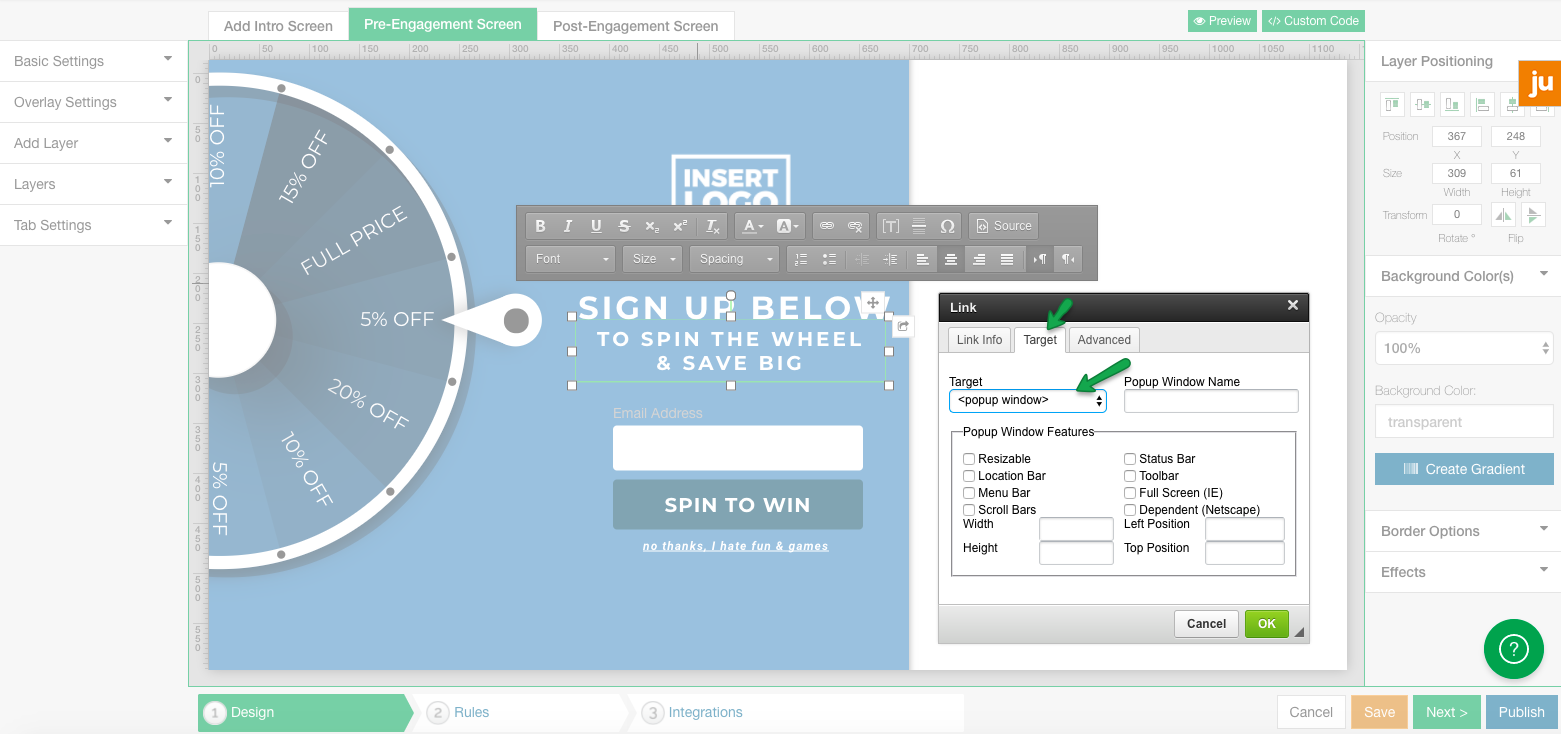
3. If you do not desire the underline that shows up, you can follow the steps below.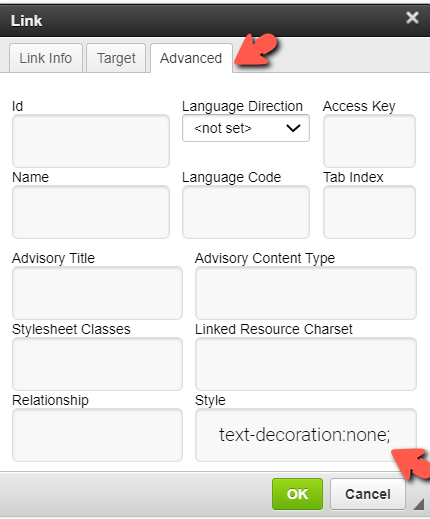
With the link window open, select the Advanced tab. Then add text-decoration:none; under the Style box.
To change the color of the hyperlink underline add text-decoration-color:red; instead.
Update the CSS color name using a color mentioned in this list.
-----
How to Show a Tab in Lieu of a New Window

- Re-select the text and click Source.
- Highlight the source from where , 'resizable=no,status=no starts.
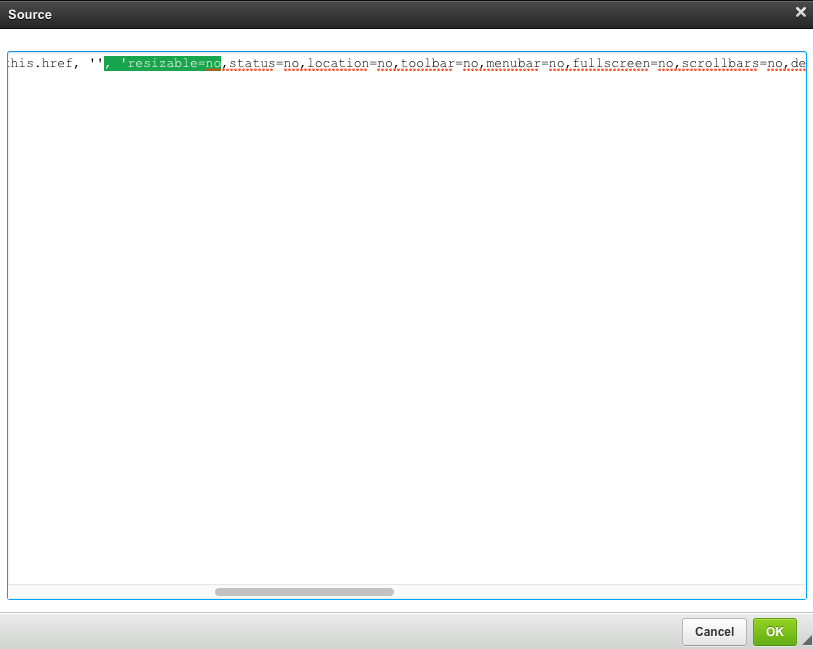
3. NOTE: THIS IS NOT REQUIRED FOR OPENING UP A POPUP WINDOW End the selection where you see the last reference of dependent=no' or the last reference of =no'
4.
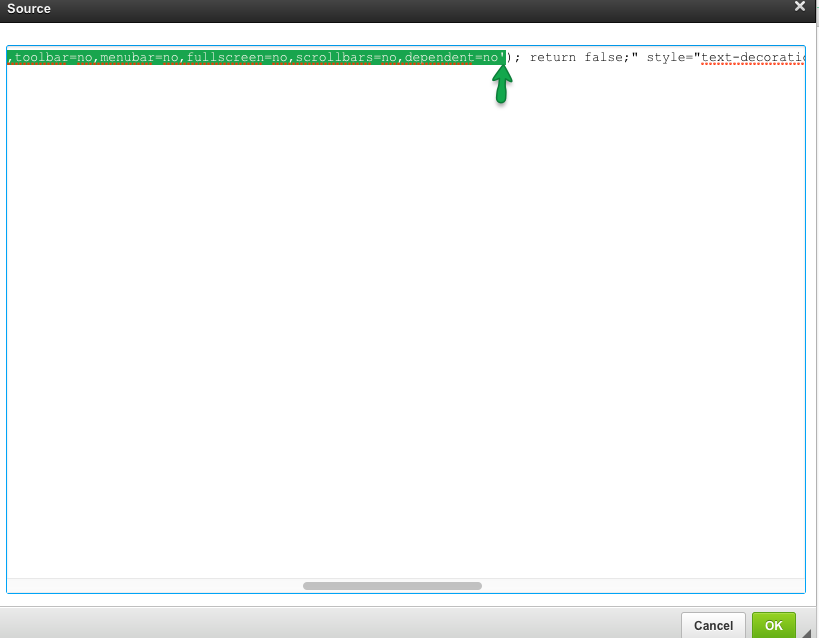
5. Delete the highlighted section. Then click okay to save and preview; this will allow the window to become a tab.
