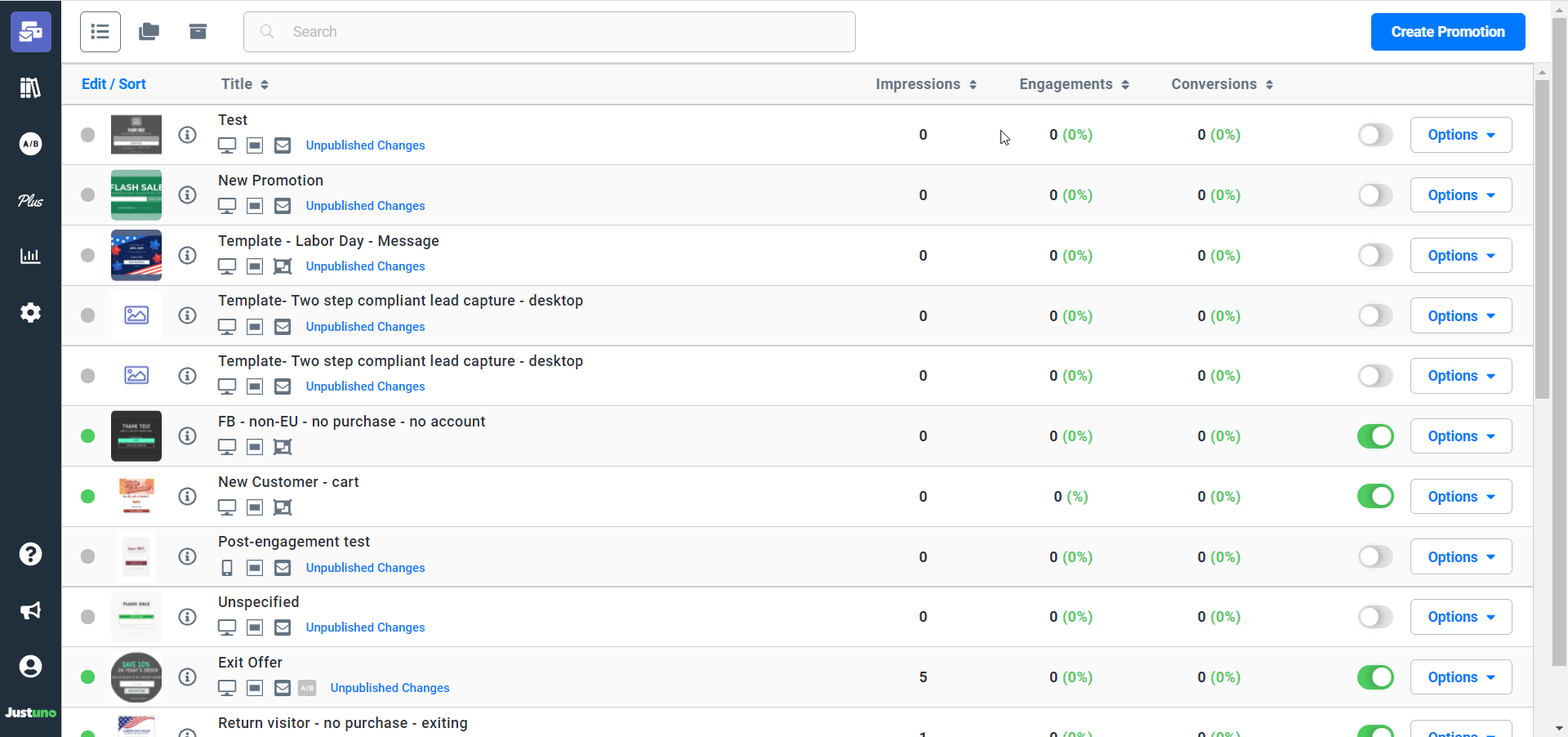In this Justuno article, we will cover how to add and edit Promotion Folders
At a glance:
Last update 9/01/2021
Introduction
Folders are used to organize promotions and make them easier to find. By grouping together promotions in folders, you can keep related promotions together which in turn makes it easier to locate promotions for specific campaigns like seasonal or holiday.
This is especially helpful for users with many promotions.
Video Preview
Instructions
How to create a folder
1. On your dashboard in the promotions section locate the folder icon next to the search bar. ![]()
2. Click the folder icon and select New Folder and name the folder. Then click the green folder icon to save the new folder.
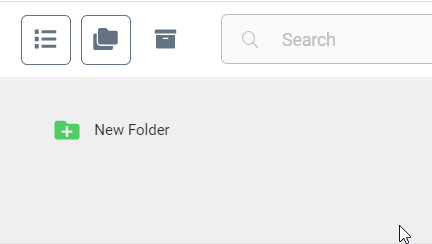
3. Click on the new folder, and then the pencil icon to edit the folder. Here you can click the promotions on the right-hand side to add them to your folder.
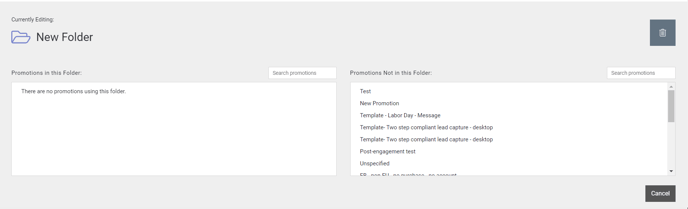
Editing the folder
Promotions can be added by clicking the pencil icon for the folder. To add a promotion, click the names on the right-hand side. They can be removed by clicking the promotion name on the left-hand side. Save the changes with the save button in the bottom right corner.
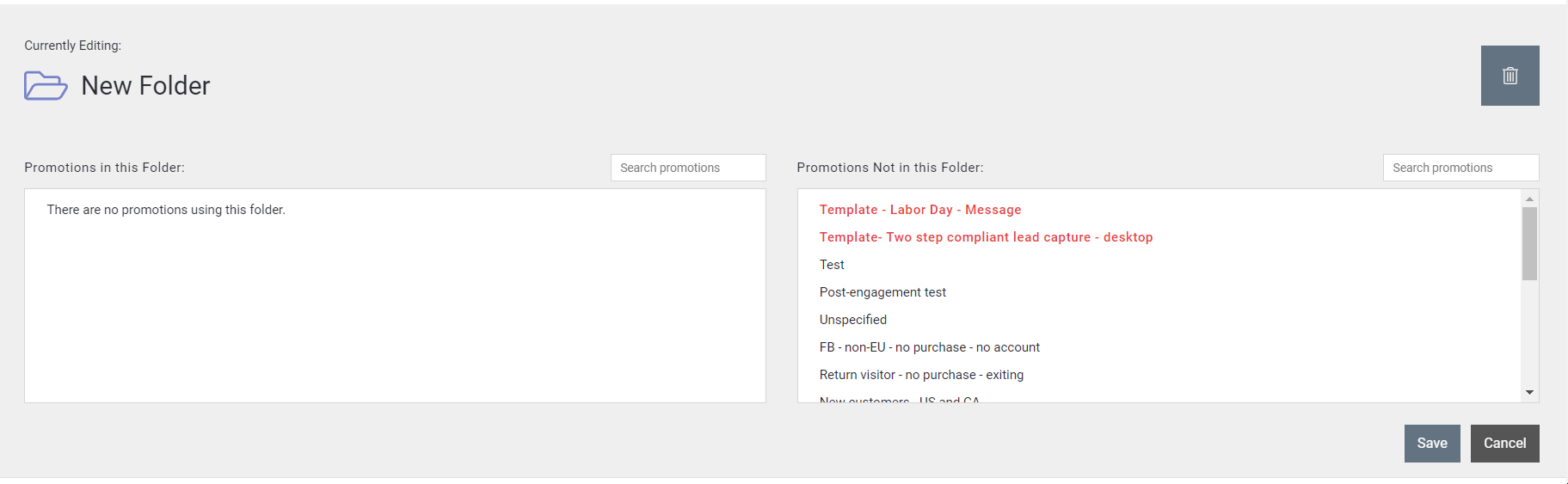
Searching in folders
Searching for a promotion that is in a specific folder can be done by clicking the search bar, then selecting the folder you're looking to search in. Type in the name of the promotion.
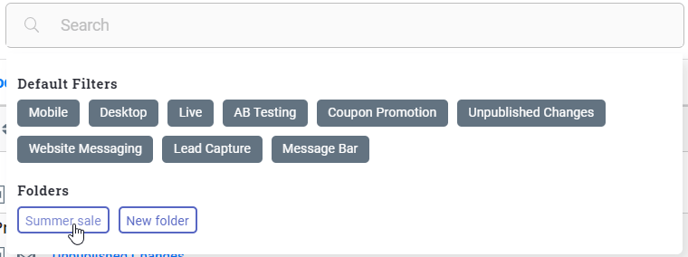
Deleting a folder
1. Click on the folders icon, and then select your folder. Click the pencil icon on the folder name.
2. Locate the trash can icon on the right side.
Visit Justuno @ justuno.com