In this Justuno Support article, we will cover creating gated content with a promotion.
At a glance:
Introduction
Instructions:
Video
PDF or Article
Last update: 6/13/2022
Introduction
Justuno promotions can be used to create gated content on your site. There are several different types of gated content that can be created like videos and articles, hosted PDFs,
Instructions
Gated Video
A gated content style promotion can be used to build your email list by offering a free article or video after engagement. The video can be set up using our video layer and can be played in the post-engagement area for viewers.
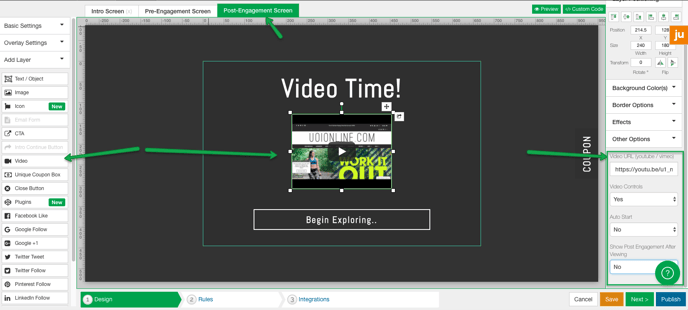
Using PDFs or Articles
Option 1: Use the hyperlink feature to place a link to a hosted PDF page within your site on the post engagement area of the overlay.
Step 1: Using the hyperlink feature highlight the text you wish to place the URL for the PDF on.
Step 2: Head to the editor after highlighting the text and find the link button, paste in the URL, and hit save. You can also upload your PDF file to your own website and then use that URL. 
Option 2: Use the email after subscribing feature to send the customer a link to a downloadable PDF.
Step 1: Head to your design canvas and highlight the email entry area. Make sure it's highlighted otherwise there will be no mail options on the right-hand side!
Step 2: In the email options you'll find the on/off switch for the email after subscribing feature. If it's not already on switch it on and there you will see the options to alter the emails sent out to customers. You will want to remove the [coupon] area as that is HTML that pulls from your site, instead replace it with the desired text. Then head to the HTML code is located here: 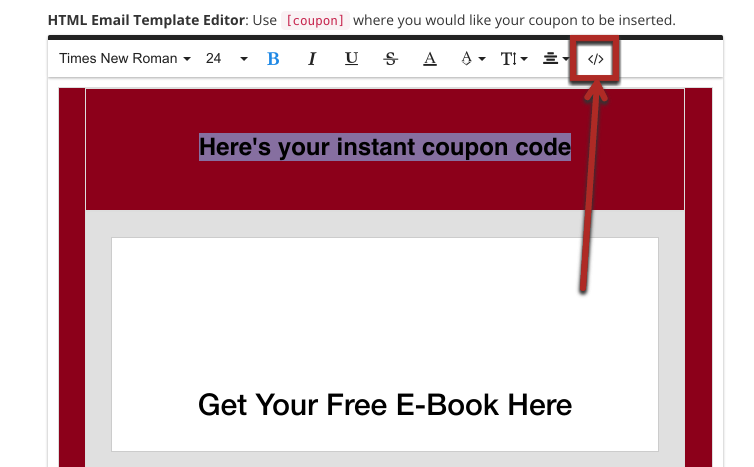
Step 3: Within the HTML find the text that you used for your call to action. Using this snippet replace the text area with your call to action and the fake url with the downloadable PDF you desire. Snippet: <a href=http://www.url.com target='_top' style='color:#ff0000; text-decoration:none;'>text here</a>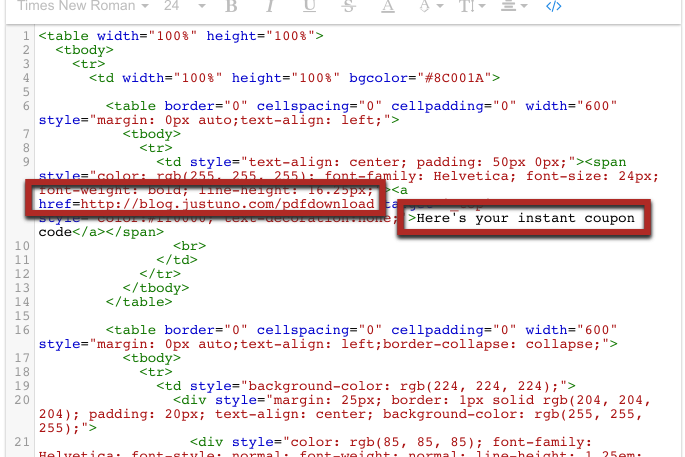
Visit Justuno @justuno.com
