Display a full-screen promotion to bring attention to the action you want your visitors to take.
At a glance:
Key Information
Video
Step-by-Step Guide
Last update: 12/14/2021
Key Information
- File types: PNG, JPG, GIF
- File Size: Max 1MB (smaller file size recommended for faster load times
- File Reduction tools: "Save for Web" in Photoshop, or Websiteplanet and TinyPng
- Whatever image ratio is uploaded Justuno will not stretch or resize it to fit the entire screen. In other words, a rectangular promotion will stay rectangular. This is to avoid stretching the image and distorting the quality.
- Video: Please use Animated GIF- File size limit 1MB.
Step by Step Guide:
Step 1: In the design canvas, find the overlay settings on the left-hand side.
Step 2: Scroll down to find "Background Image". Click or drag over an image for a full-screen takeover. 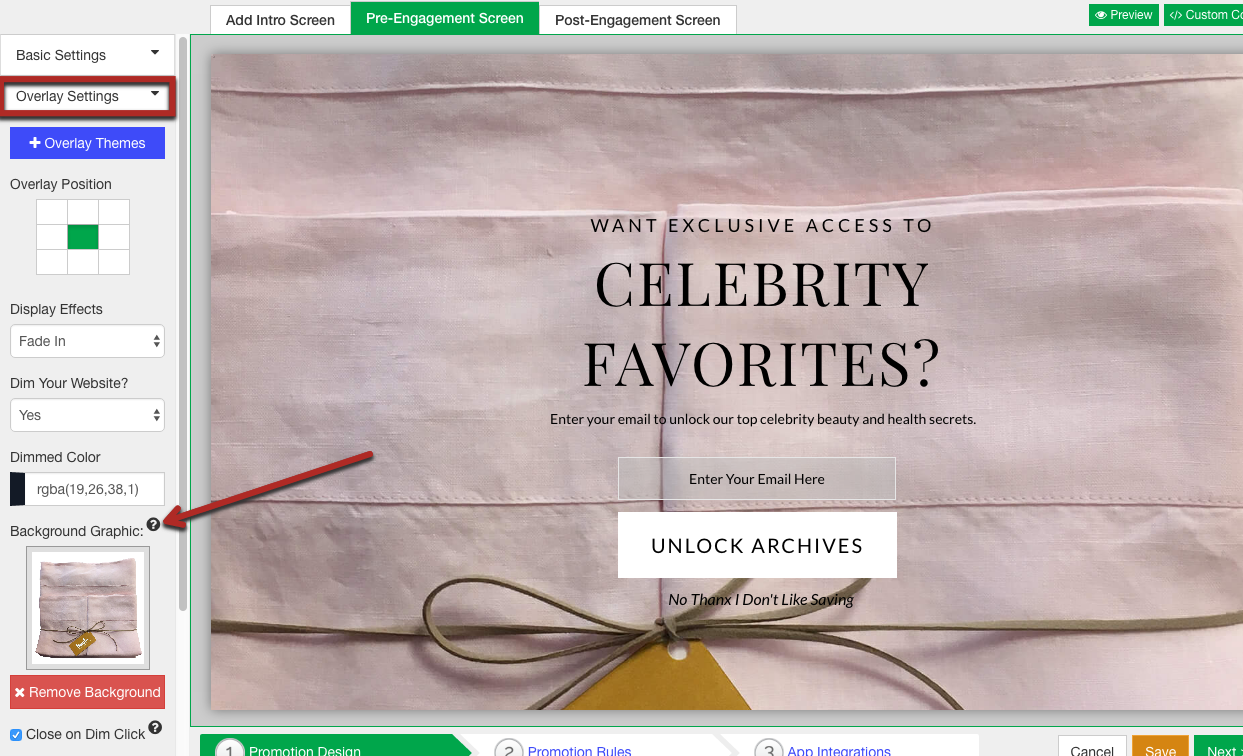
Want more inspiration? Check out the Academy course on how to use full-screen takeovers as a landing page to collect more information from your visitors. Justuno Academy
Visit Justuno @justuno.com
