Follow these steps to prohibit the same email to sign up more than once.
At a glance:
Introduction
Instructions
Last update: 12/17/2021
Introduction
Automatically, your promotion allows duplicate emails for sign-ups. We recommend this option even though it might not increase your email list immediately, it will allow users to come back and check out with the code using the same email which increases conversions.
Instructions
1. Head to the promotion you wish to edit, and click the Paintbrush icon.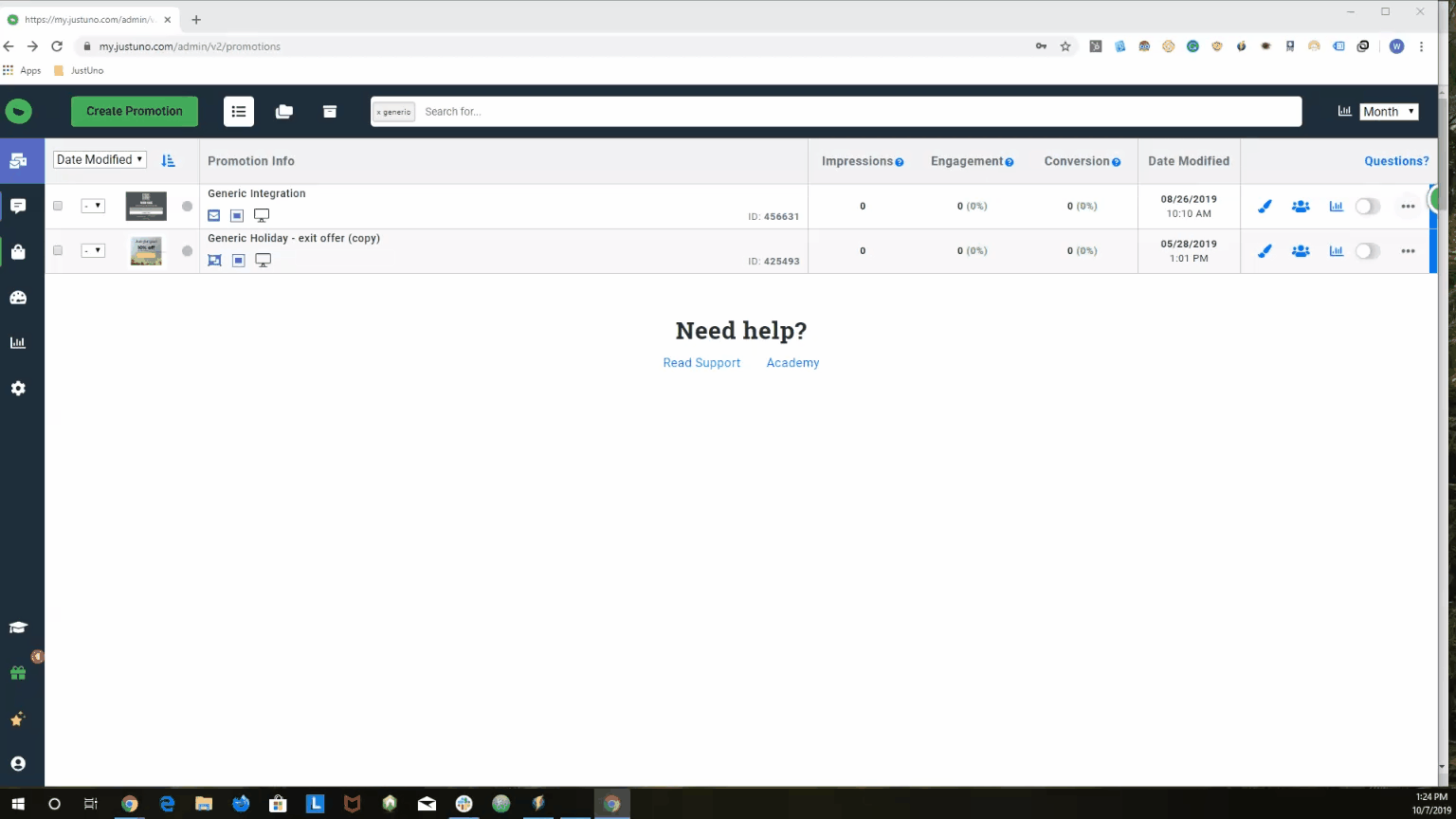
2. On your design canvas highlight the email entry area on your overlay and then find the email icon on the top of your canvas. If the email area isn't highlighted the icon will not appear.
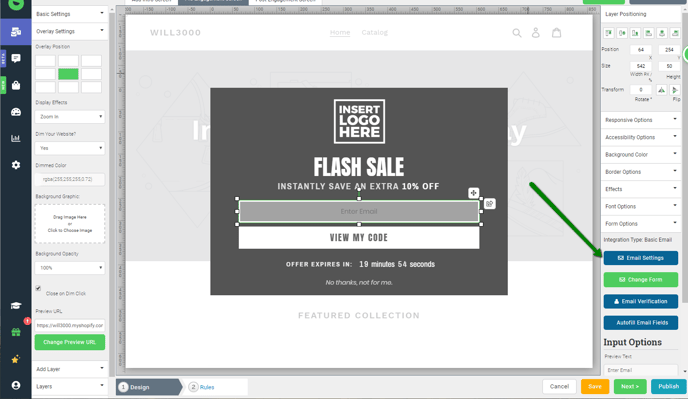
3. When the options appear you will find an on/off switch called Allow Duplicate Emails. Switch the toggle button to No and then alter the message as needed
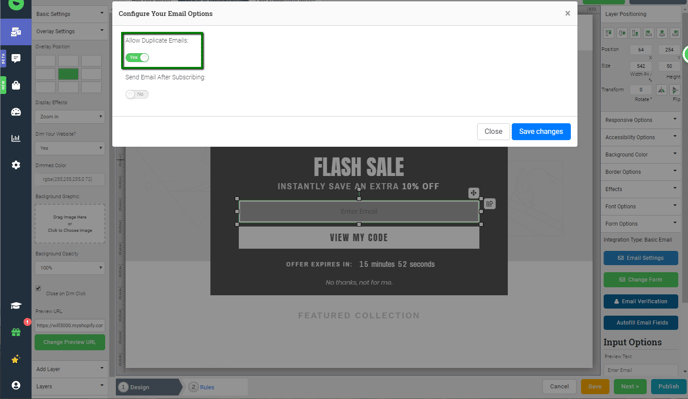
Visit Justuno @ justuno.com
