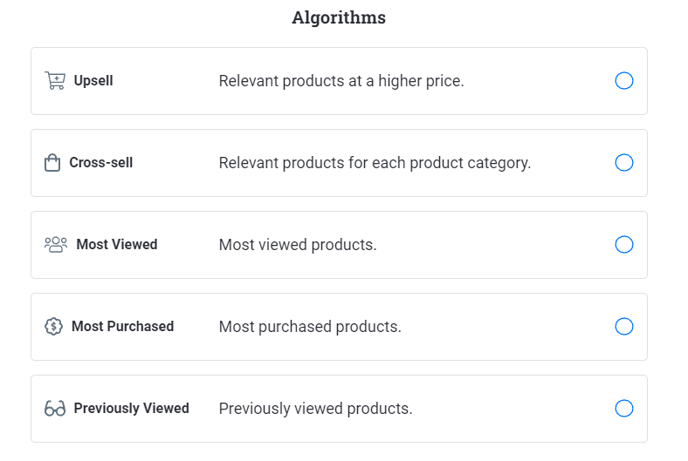This article describes how each of the commerce rules work in our Justuno's Plus plans.
At a glance:
Introduction
Algorithms
Filters
Last update: 11/03/2021
Introduction
This is a high-level description of how Justuno's commerce rules affect product suggestions. There are many other more complex things going on that play into the final results. These are just to help you understand the big differences and explain each option.
Commerce AI can only be connected to one domain at a time.
Algorithms
Upsell
This algorithm upsells the current products viewed in the user's session based on equally or more expensive items other customers bought, viewed, or carted alongside said products within the same product category. The upsell algorithm first calculates products to upsell by orders, if it cannot find enough products to recommend or the store has no orders yet it will fall back to recommend products by view. If these fail it will attempt the Most Purchased algorithm before finally attempting our default base algorithm.
Cross-sell
This algorithm cross-sells the current products viewed in the user's session based on items other customers bought, viewed, or carted alongside said products across all product categories. The cross-sell algorithm first calculates products to cross-sell by orders, if it cannot find enough products to recommend or the store has no orders yet it will fall back to recommend products by view. If these fail it will attempt the Most Purchased algorithm before finally attempting our default base algorithm.
Most Viewed
This algorithm gathers all the products of an account and sends back the most viewed products during all user sessions.
Most Purchased
This algorithm gathers all the products of an account and sends back the most ordered products in the last 30 days.
Previously Viewed
This algorithm returns products to the user already seen earlier in the session.
Filters
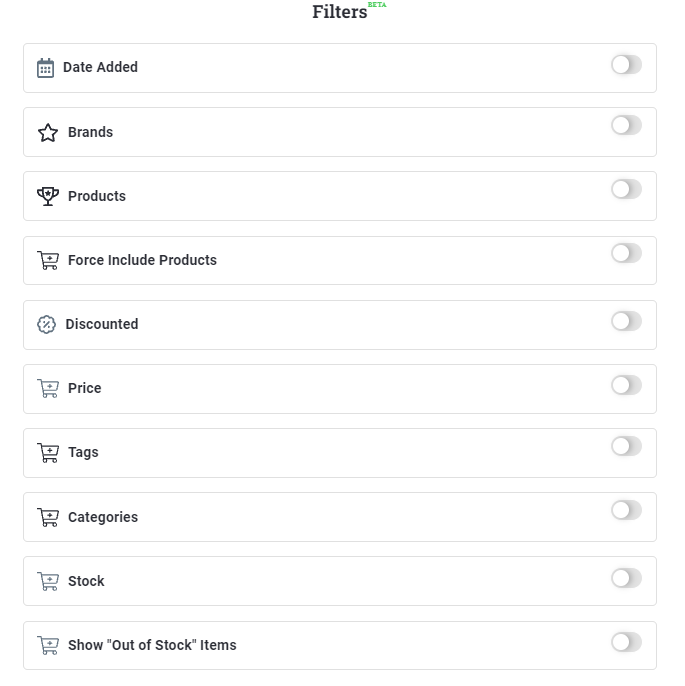
Date Added
This filter will allow you to filter by the creation date of your products. You can add several Date filters to cover several ranges of time. This filter is inclusive of the minimum and maximum date.
Brands
This filter will allow you to include or exclude products associated with the given brands. If using Brand Include, only those products with the given brands can be returned. If using Brand Exclude, any product except those with the given brands may be returned.
Products
This filter will allow you to include or exclude specific products from the products returned by the AI. If using Product Include, only those products can be returned. If using Product Exclude, any product except those may be returned.
Force Product Include
This filter allows you to forcibly include products to return from the AI. This filter has its own Out Of Stock option separate from the OOS filter applied to all other products. For this reason, it is possible to force products that are OOS into a ruleset that otherwise only returns in-stock products. The products given in the Force Product Include filter will always be the first results in the list of products returned by the AI.
Stock
This filter allows you to set an inventory range to return products within. This filter is inclusive of the minimum and maximum amount.
Discounted
This filter allows you to set a discount range to return products within. This filter is inclusive of the minimum and maximum amount.
Price
This filter allows you to set a price range to return products within. This filter is inclusive of the minimum and maximum amount.
Tags
This filter will allow you to include or exclude products associated with the given tags. If using Tag Include, only those products with the given tags can be returned. If using Tag Exclude, any product except those with the given tags may be returned.
Tags will need to be added within the respective eCommerce platform. Here is an example of how this can be set on BigCommerce and Shopify stores.
- BigCommerce tags can be added through the Search Keywords of the product page: BigCommerce product details
- Shopify can add tags on the product page: Shopify add tags
Categories
This filter will allow you to include or exclude products associated with the given categories. If using Category Include, only those products with the given categories can be returned. If using Category Exclude, any product except those with the given categories may be returned.
Stock
This filter allows you to set an inventory range to return products within. This filter is inclusive of the minimum and maximum amount.
Show "Out of Stock" Items
This filter allows the AI to return products that are Out of Stock, meaning they have inventory quantities of 0 or less. This filter may be applicable for many clients who run digital products or use third-party inventory systems, as their platform of choice may continually decrement inventory into the negatives. If you are not seeing products returned try turning this filter on, your product inventory levels may be below 0.
Visit Justuno @justuno.com