Covers how to set up the CleverReach Integration via Justuno
At a glance:
Prerequisite
Instructions
Last updated 9/1/2021
Prerequisite
- Generate an API Key to use with Justuno.
- Click "Create API key" on the top right.
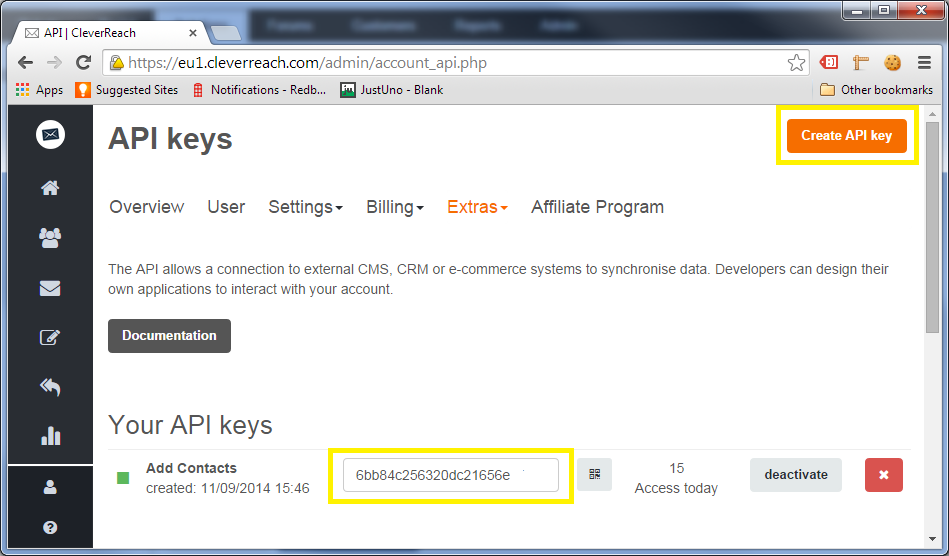
3. Copy the API Key.
Instructions
- In the Justuno promotions page select Options > Settings > Integrations.
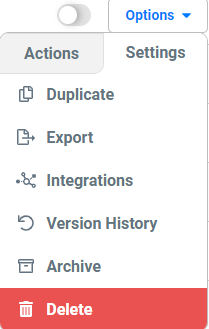
- Select CleverReach:

- Enter your CleverReach API Key and select your list ID:
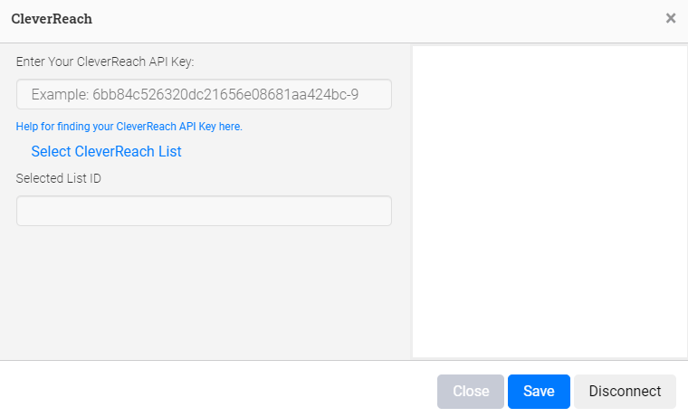
- Save and publish your promotion. Your Justuno will now sync new signups to your selected Cleverreach list as they come in.
Visit Justuno @ justuno.com
Instructions
4. Now you have an API Key that you can use with Justuno. Navigate to Campaigns > Integrations > Email Marketing Apps in the Admin portal and turn on the CleverReach integration.
4. On the App Integration tab, locate and click on the CleverReach Connect button to launch the configuration options.
a. Enter your API Key
b. Select a CleverReach list and click "Save".
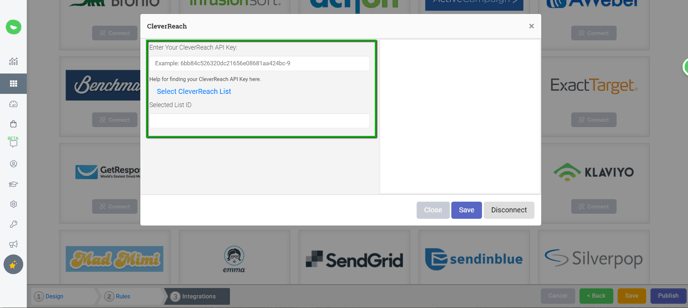
5. Your Justuno will now sync new signups to your selected CleverReach list as they come in.
