In this Justuno Support Article, we will cover how to upgrade or downgrade the plan on your account.
At a glance:
Introduction
Instructions
Last update: 10/4/2022
Introduction
You may need to upgrade or downgrade your account to meet the sessions on your account. Follow the steps below to gain an understanding of how to achieve this on your own
MANAGED ACCOUNTS
If you are on a Plus plan or managed account, serviced plans cannot make changes to their account without reaching out to someone on staff. Please contact our team for help with this process.
Instructions
In your Justuno Account, click on the profile icon on the left side panel. Select Upgrade Account.
![]()
You will be shown your current plan here, and be given an option to view our additional plans on the next screen. Select See All Plans to see more options. When you are ready to choose a plan, click the green Continue button to move onto the next step.
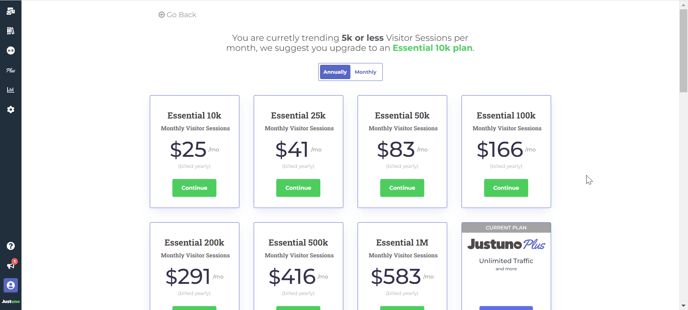
After the plan has been selected, proceed to the payment step.
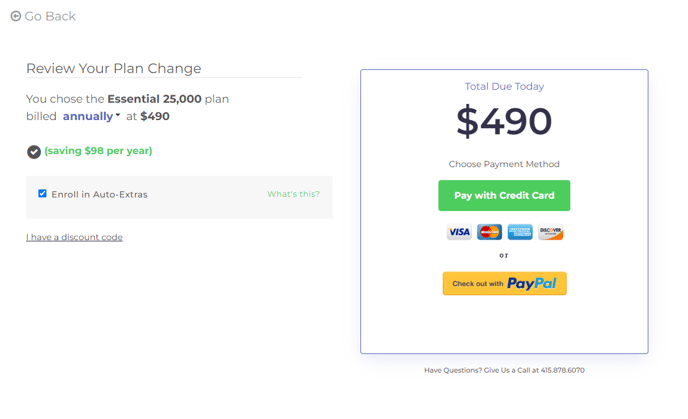
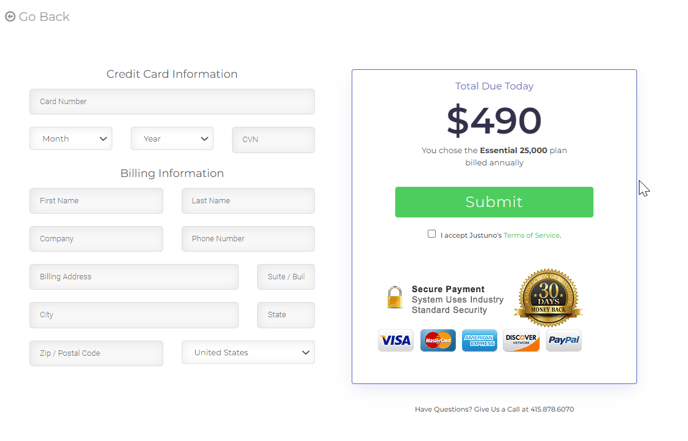
This area can also be accessed by hovering the profile icon on the left side panel, and then selecting Account Settings.
![]()
From here, on the right-hand side of the screen, click on Upgrade Account.
Please contact Justuno Support for additional help on upgrading, or downgrading your account. See How to Cancel my Justuno Account for questions on cancellation. Please see our Pricing page for more information on plan pricing.
Visit Justuno @justuno.com
