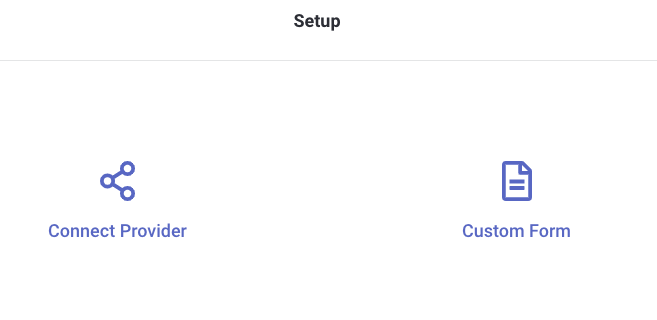Follow the directions below in order to add, or edit, an email capture field to start collecting emails on your Justuno promotion
Introduction
Ready to start collecting emails from your Justuno promotion? This article covers the processes for adding an email submission form; it's as easy as pushing a button or dragging and dropping the feature. With the email submission field embedded into your promotion, you can then go on to setting up your Email Service Provider (ESP), or basic email setup.
At a Glance
1. Instructions
Instructions
1. Head to the design canvas for your desired promotion by clicking the options dropdown, and then Edit Design:
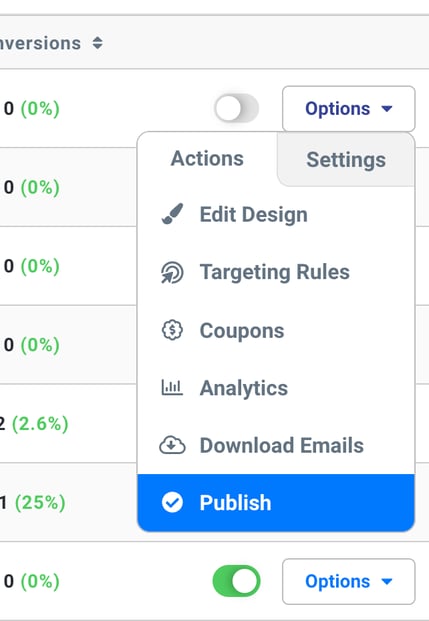
2. In the design canvas you have two options:
2A. If you do not already have an email field in your promotion find the email form layer and add it in.
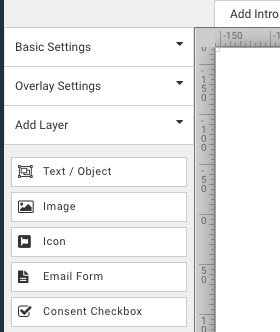
2B. If you already have an email field but wish to change the options, find the change form options on the right.
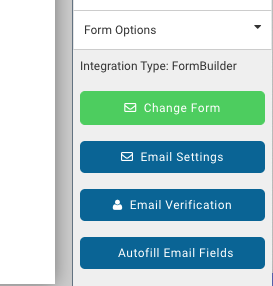
3. If you do not wish to collect additional information from a customer and do not use any of the email marketing applications listed in the module, choose "Custom Form", otherwise click Select provider to connect your desired ESP provider.
Looking for more advanced Justuno use cases? Check out our Academy section, where you'll find step by step instructions for how to implement high-converting strategies and best practices for onsite promotions. Justuno Academy