Here's a list of terms and definitions pertinent to A/B Testing
At a glance:
Introduction
Breakdown of the Reports' Information
Last update: 12/20/2021
Introduction
Under each A/B Test, there is a reports area after clicking the expand arrow to the right. We do recommend keeping your test running for at least a week before looking at the stats as it can take some time for the numbers to even out.
Breakdown of the Reports Information
1. Start Date & End Date: A/B Test has been running during this predetermined date range.
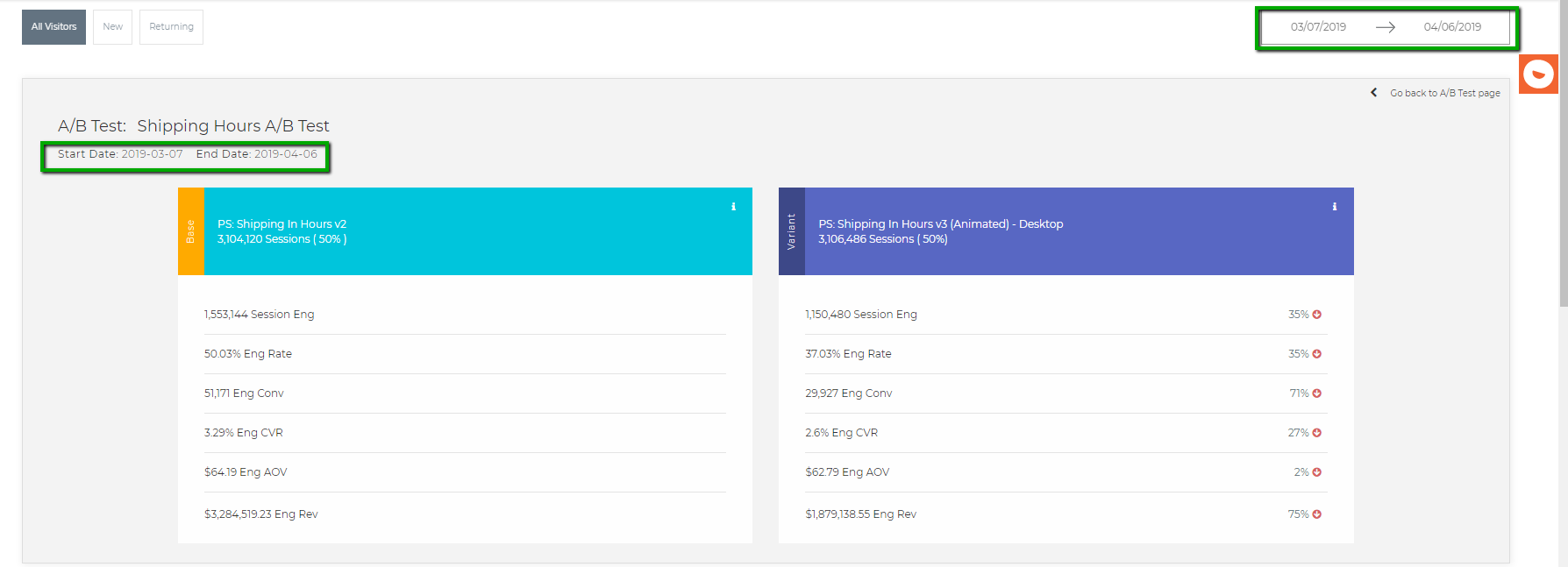
2. Impressions: People who have viewed the overlay, not clicked on or entered in an email. Only people who have seen it
3. Session Engagements: Users who have actually interacted with the pop-up by entering in their email. If you are testing offers where the code is presented without the need for an email, an engagement counts as someone clicking on the coupon area.
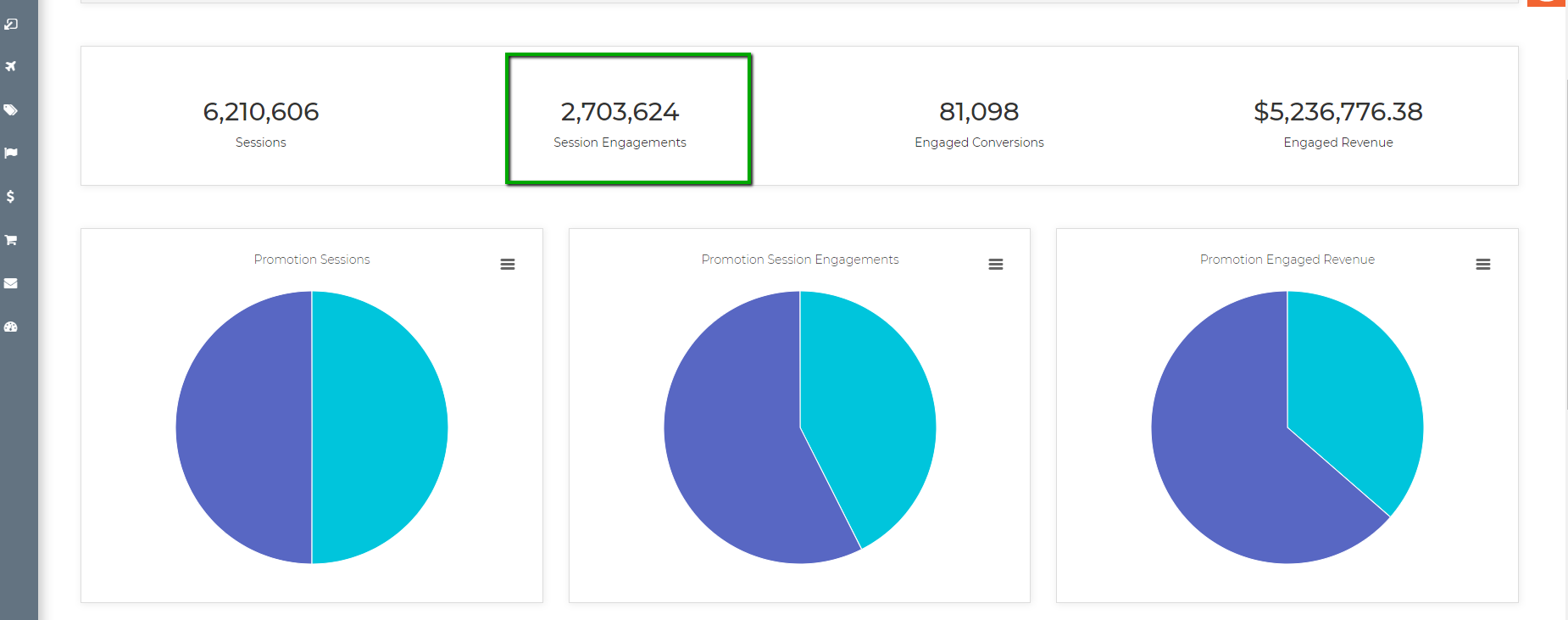
4. Engaged Conversions (Eng Conv): If your conversion code is installed and correctly implemented, these numbers will reflect the customers who have engaged with Justuno and checked out! Basically, it's the sum of sales conversions from customers who engaged with a specific promotion prior to checkout
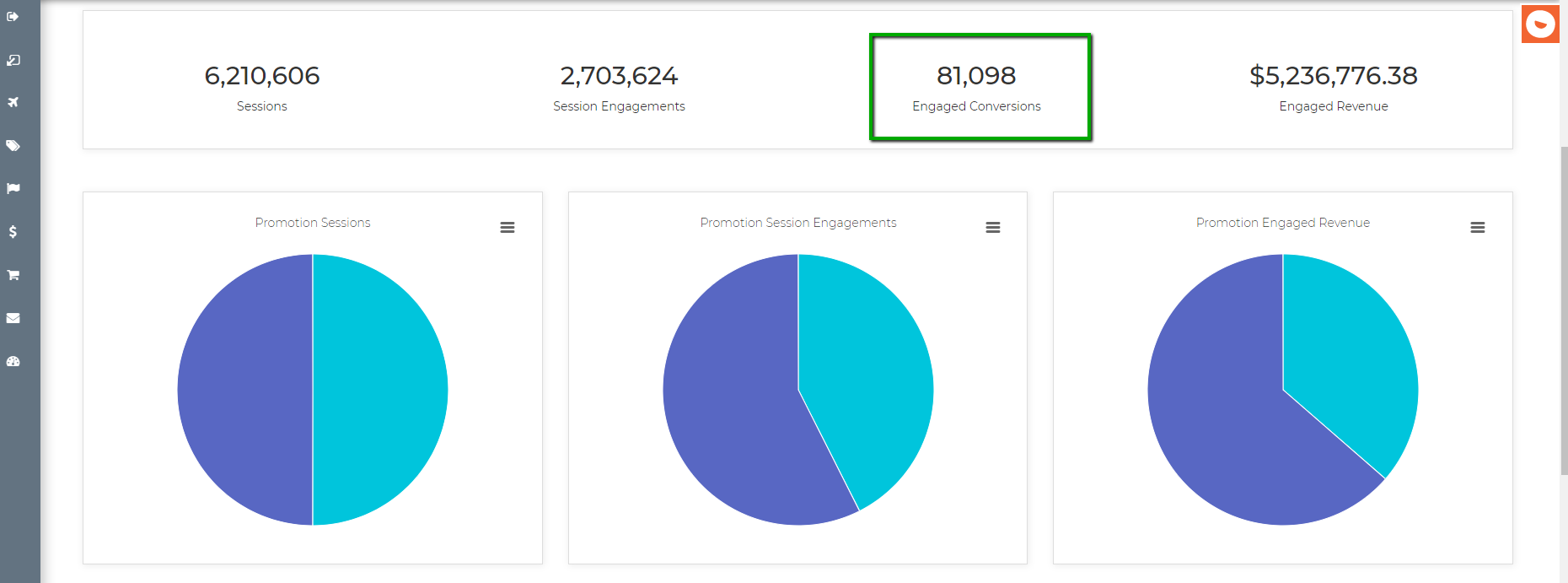
5. Engagement Rate (Eng Rate): percentage of impressions that engaged with the promotions (click or view for 8 seconds)
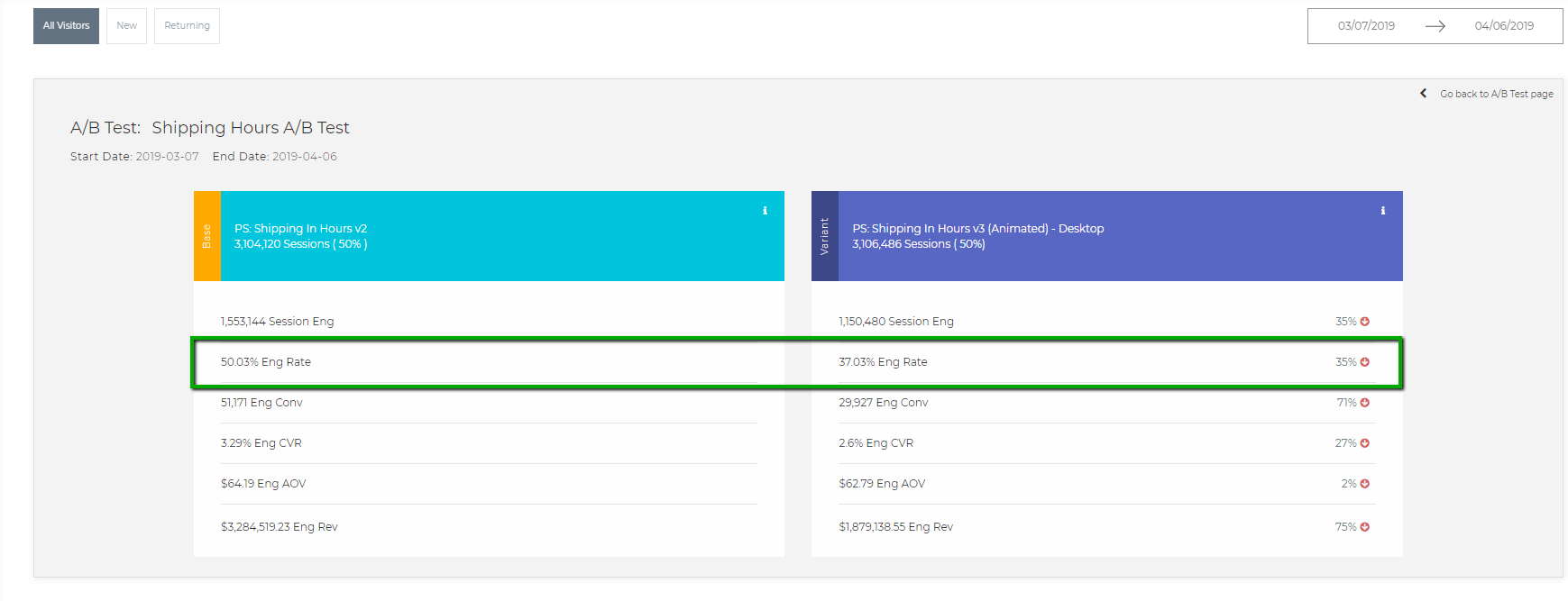
6. Engaged Average Order Value (Eng AOV): the average sale amount per customer who engaged with a specific promotion
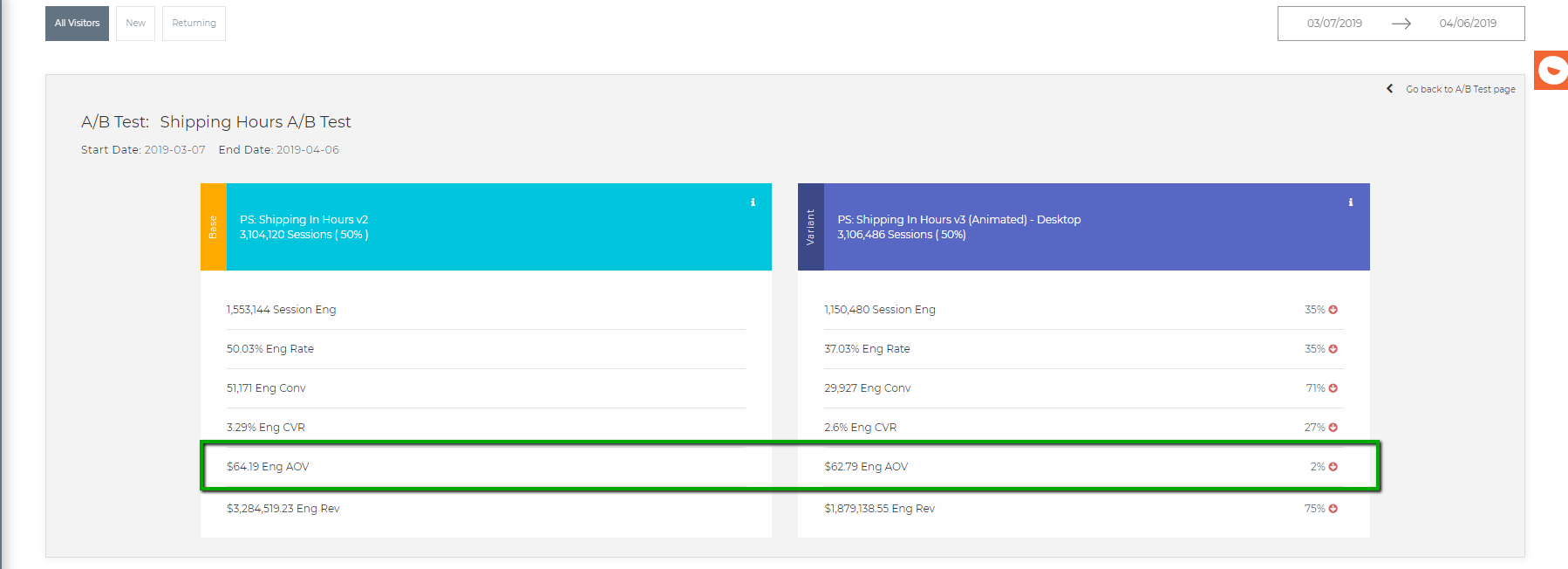
7. Engaged Revenue (Eng Rev): the sum of revenue from customers who engaged with a specific promotion prior to checkout
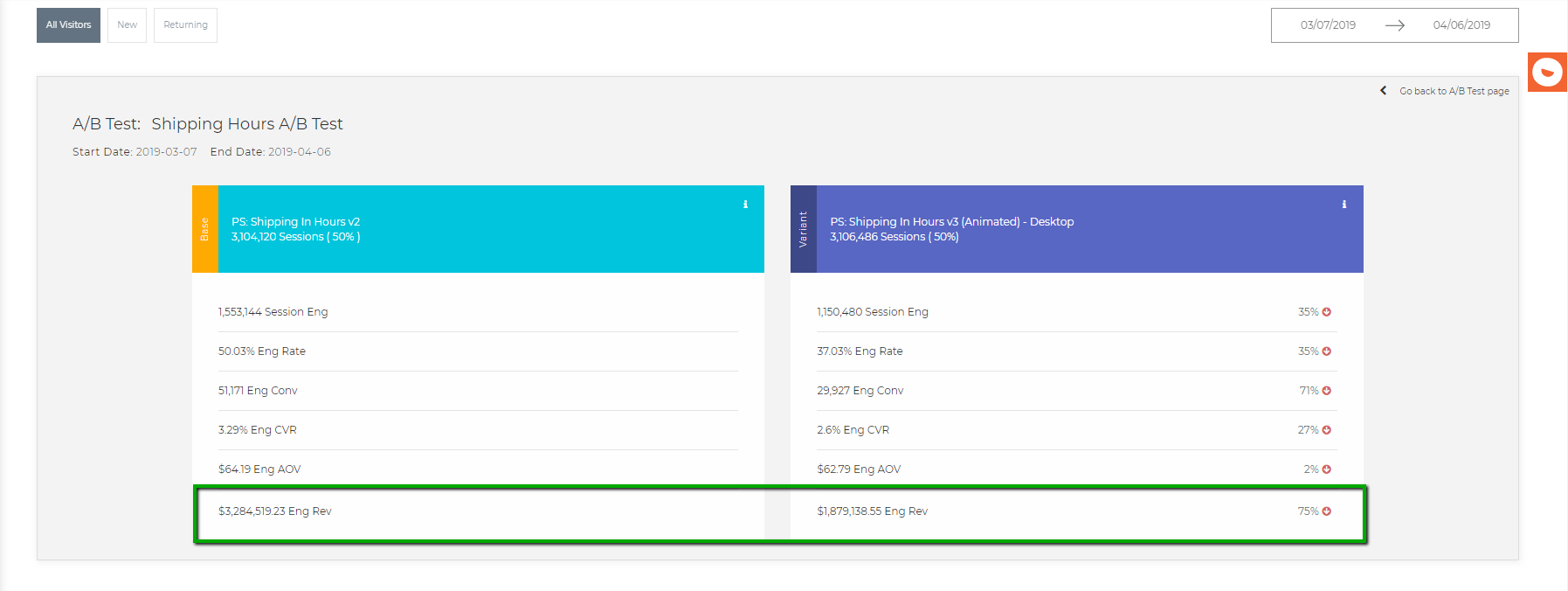
Visit Justuno @justuno.com
