- V3 Knowledge Base
- Integrations
Constant Contact Integration
If you are integrating Constant Contact from the form builder in the design canvas please use these instructions
To integrate Constant Contact follow these easy steps!
- Log in and click "Promotions" and then select "Edit Integrations" next to the desired Promotion.
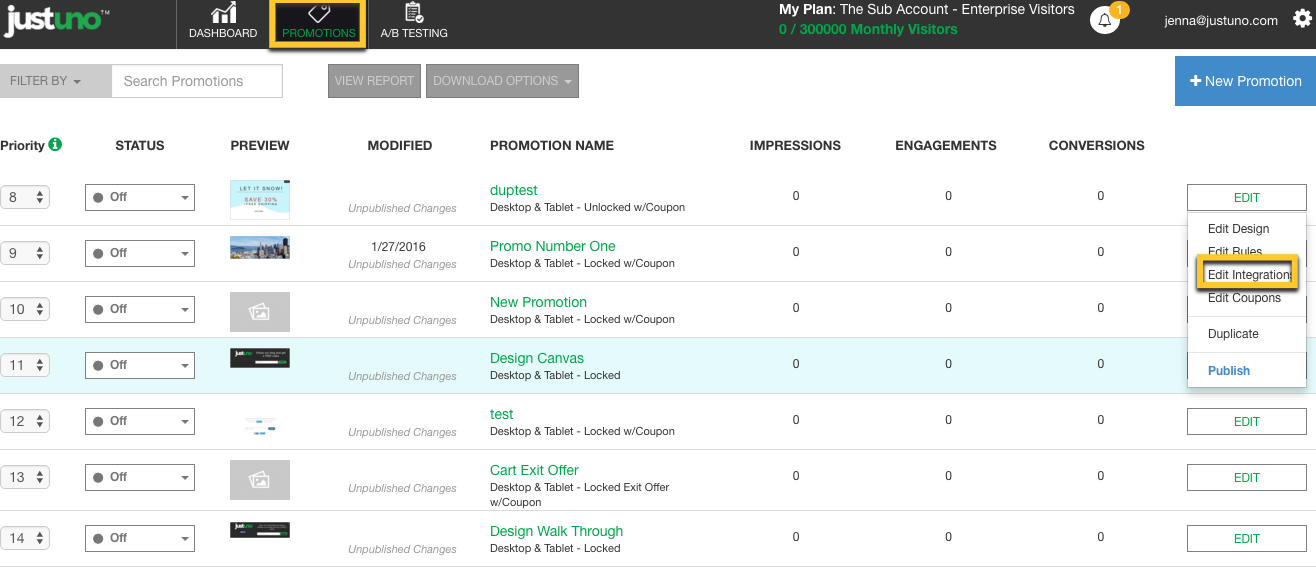
- On the "App Integration" tab, locate and click on the Constant Contact "Connect" button to launch the configuration options.
a. Enter your Username and Password
b. Select an Constant Contact list and click "Save.
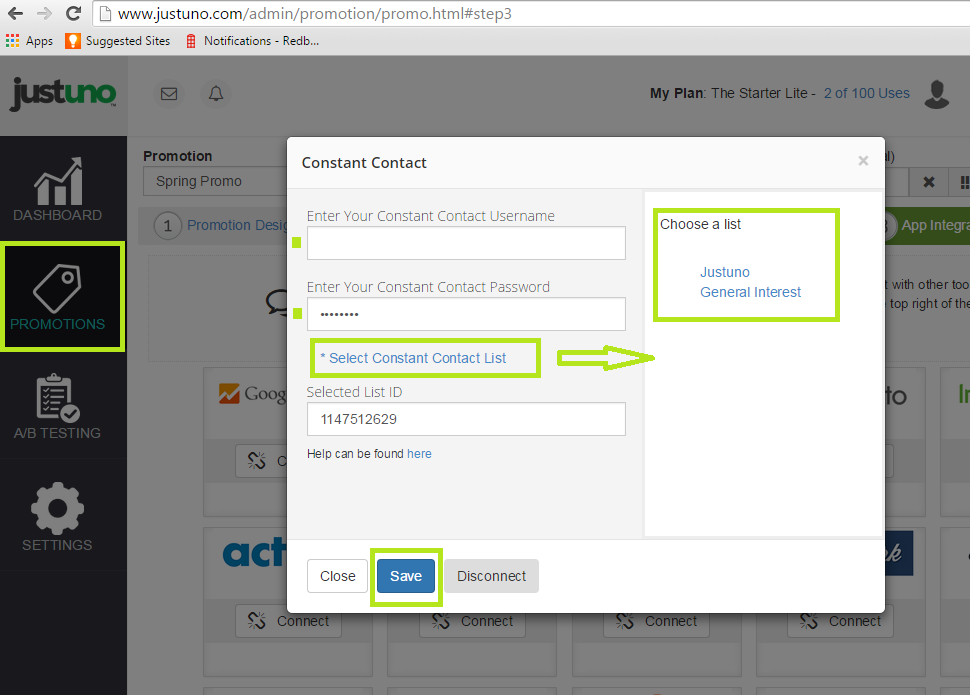
- Your Justuno will now sync new signups to your selected Constant Contact list as they come in!
