How to Integrate with BriteVerify for Email Verification
At a Glance:
1. Introduction
2. Instructions
Last update 11/15/2021
Introduction
If you already have a BriteVerify account follow the steps below to integrate ALL Justuno promotions with your BriteVerify account. If you do not have one already, sign up for a BriteVerify account and then follow the steps below.
Instructions
1. Head to your BriteVerify account and under API Keys find the Backend API Key. Copy the API key and head back to Justuno.
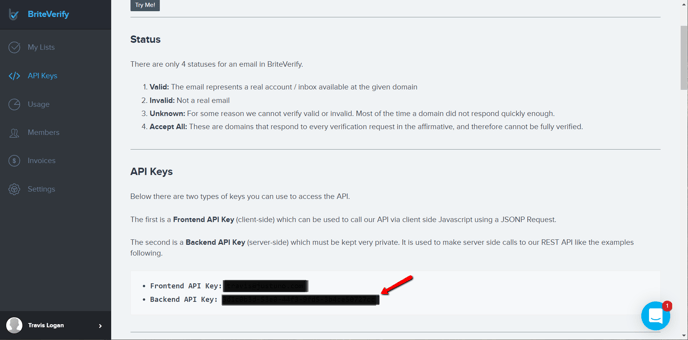
2. From your promotions area, click the options menu, then settings, next to any promotion. Now select Integrations. Find BriteVerify integration then click Connect.
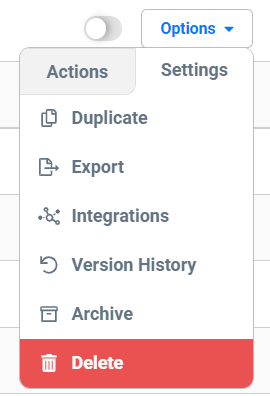

3. Paste in the API key
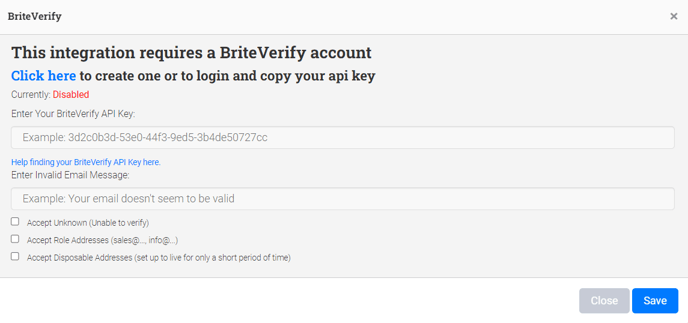
5. Enter in an Invalid Email Message such as "This email is invalid, please enter a valid email address"
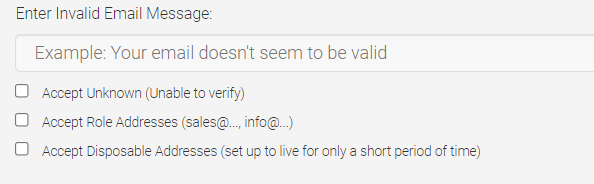
6. Next, choose which types of emails you would like to verify. Check out this article by BriteVerify on how they determine which emails you should choose.
7. Done! Hit save and all your promotions will have BriteVerify integrated.
Visit Justuno @justuno.com
