This is a guide to help integrate Bluecore into your Justuno promotion.
At a glance:
Last updated 8/31/2021
Introduction
If you are already a Bluecore customer and have their javascript embed code already on your website, Justuno will automatically push the collected emails to Bluecore, no additional actions will be needed.
However, if you would like to add more events along with the email you can do so through our Bluecore integration setup. Follow these steps to find the Bluecore integration.
Instructions
- Head to the integrations section of your promotion. Click 'options' , then 'settings', then click on 'integrations':
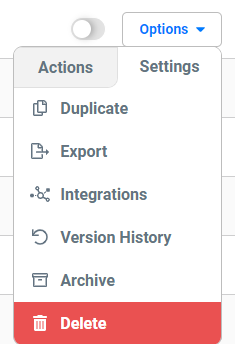
- Click 'configure' on the Bluecore integration:

- This is where you will want to enter your Bluecore information:
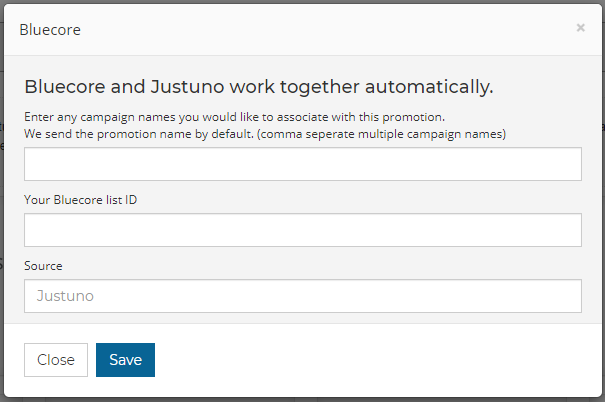
- After making the changes click save on the Bluecore module.
- Make sure to save and publish the entire promotion and you should be all set!
Visit Justuno @ justuno.com
