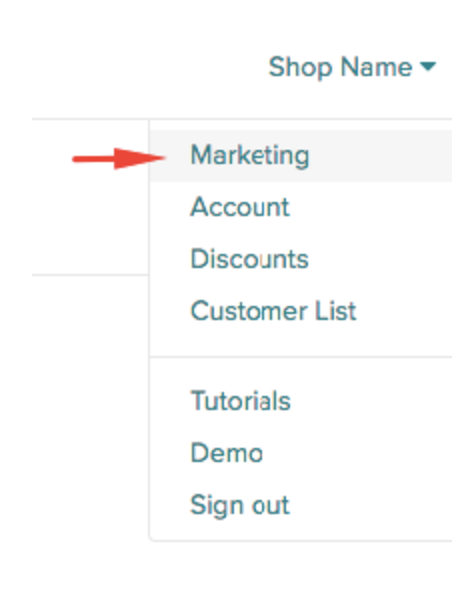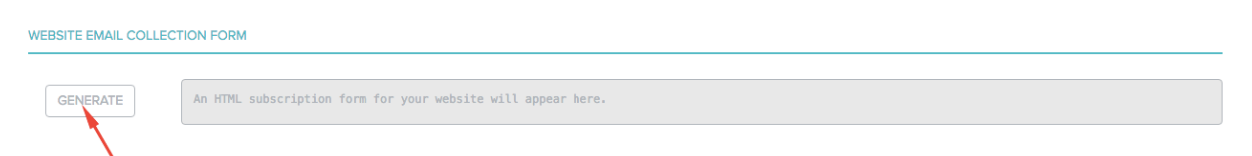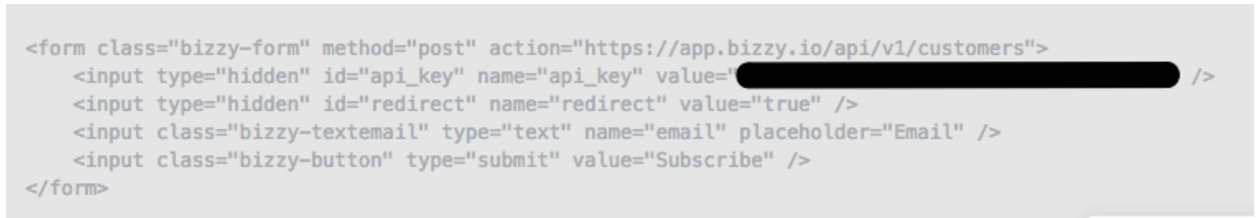In this Justuno Support article, we will cover the steps to set up the Bizzy Integration for your promotion.
Log In to Bizzy to find your API key:
- Go to Settings -> Marketing.
- Scroll down to the section called hit Generate to get your HTML subscription form. Remember to hit Save once it is generated.
- Copy the API Key from the “api key > value” parameter in the form HTML. You will use this value in the Justuno Promotion Integrations section.
- Log in to Justuno and click "Promotions" and then select "Options" next to the desired Promotion. On the Settings tab, find Integrations.
- On the "App Integration" tab, locate and click on the Bizzy "Connect" button to launch the configuration options.
- Enter your API Key from Step 3 above and click “Save”.
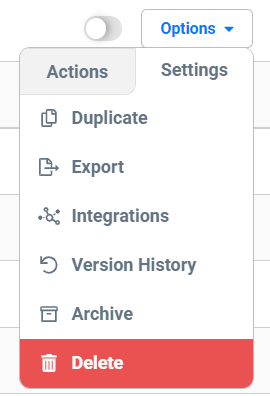
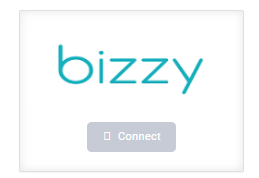
7. Your Justuno contacts will now be added to Customer List in Bizzy!