Provides step-by-step instructions on retrieving all Justuno financial records.
At a Glance
Getting Started
Where to Access Billing History
Last updated 9/2/2021
Getting started
If you're an agency managing multiple accounts' finances, you will feel relieved to know that Justuno has developed an intuitive user interface to manage the sub-accounts on your system.
If you are on Shopify Billing, you will need to find your invoices through Shopify. Here is a guide to help find this: Shopify Billing
Where to Access Billing History
Here's how to view billing history for the account that you are currently logged in
- For Sub Account invoices, head to this section.
- From your dashboard, please head to the Account Settings and then click on Billing:
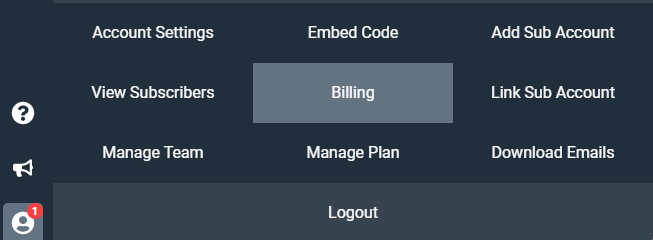
- Select Billing History
- From here you can view all the previous invoices and download them as needed
Visit Justuno @ justuno.com
