In this Justuno Support article, we will cover how to integrate your Justuno promotion to AWeber
At a glance:
Introduction
Instructions
Last updated 8/30/2021
Introduction
This guide will go over the steps to setup AWeber with the Justuno promotions. All that will be needed will be the credentials to log in to your AWeber account. Below are the steps to get integrated.
Instructions
- Within the promotions page, access the legacy integrations page. Click 'options' and then 'integrations':
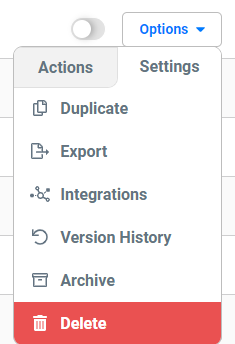
- Find the AWeber integration and click 'Connect':

- Once the module opens, click 'Authorize' and this will open a new page where you can enter the AWeber credentials to integrate this with your promotion.
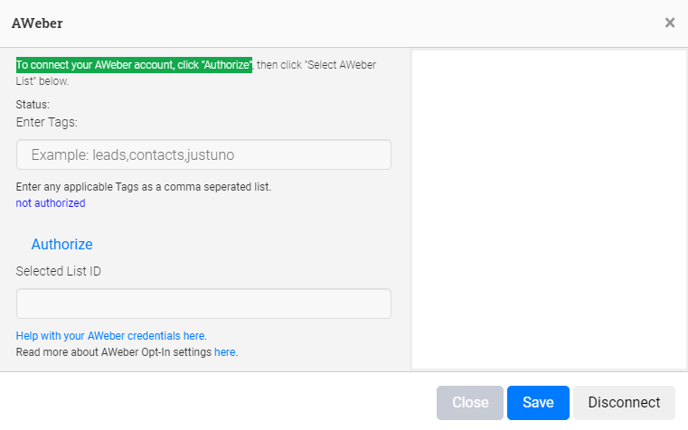
- Enter your Aweber credentials:
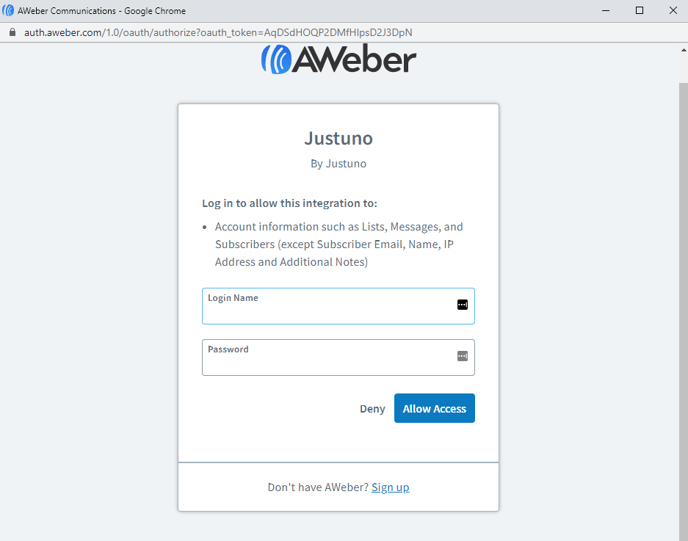
- Select your List ID and enter any tags. Multiple tags can be added by separating them with commas.
- Save and publish your promotion and you are all complete!
Visit Justuno @ justuno.com
