Automatically push information collected by Justuno to your email or data service provider, Act-On
At a glance:
Introduction
Instructions
Last update 12/09/2021
Introduction
When starting with Justuno, we recommend sending emails to your email marketing provider as a baseline. Here we will walk you through how to automatically collect and send emails to your integration account and list
Instructions
1. Once the promotion is created, head over to the design canvas, and click on the Enter Email field, then click Change Form.
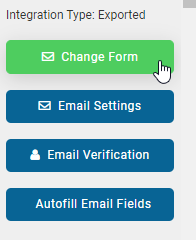
2. Click Connect Provider, then click Connect ESP Provider.
3. Click the act-on logo.
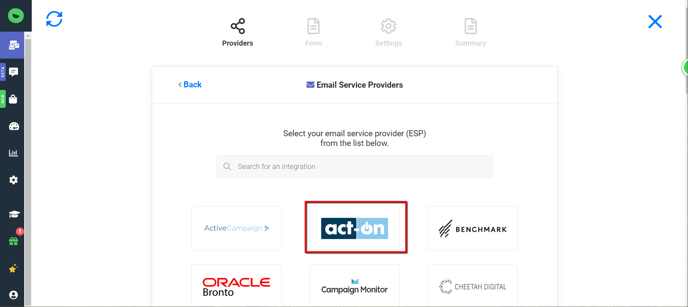
4. Enter your credentials.
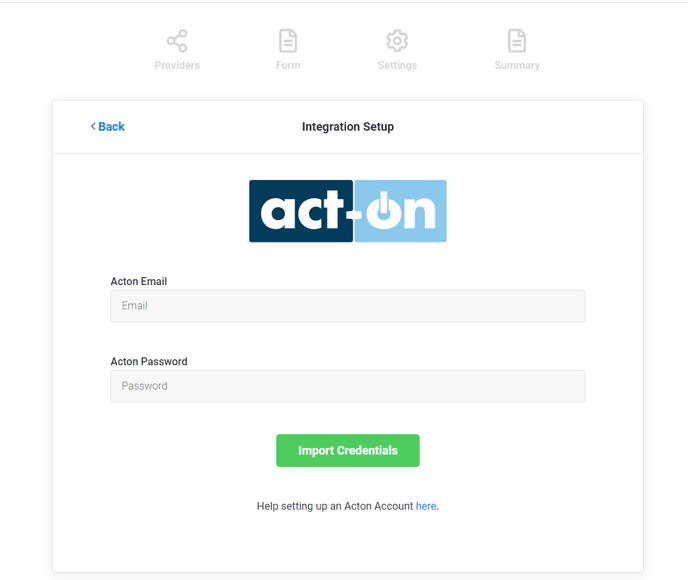
5. You are now integrated with act-on.
6. Follow the rest of the setup process.
Visit Justuno @ justuno.com
