In this Justuno support article, we will cover how to connect the Publicaster edition of WhatCounts
At a glance:
Prerequisites
Instructions
Last updated: 06/31/2022
Prerequisites
To activate your WhatCounts email list integration, you will need to provide two pieces of information.
https://api7.publicaster.com/FAQ.aspx#Q2
- API KEY
- API Password
Instructions
Log in and click "Promotions" and then select "Edit Integrations" next to the desired Promotion
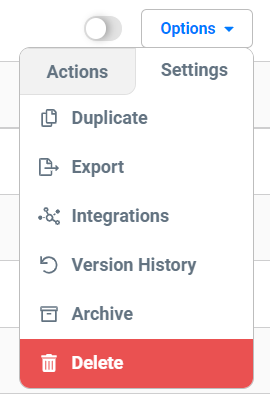
- On the "App Integration" tab, locate and click on the first WhatCounts "Connect" button to launch the configuration options.
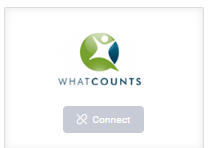
a. Enter your API KEY and API Password
b. Select a WhatCounts list and click "Save.
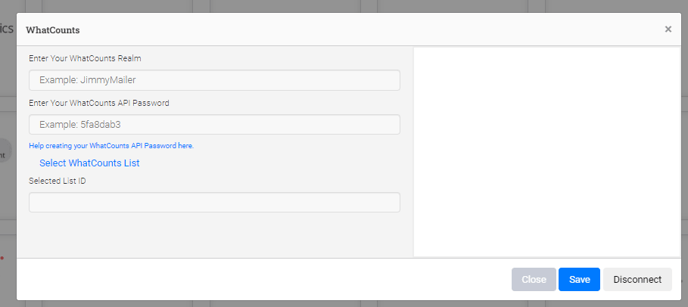
- Your Justuno will now sync new signups to your selected WhatCounts list as they come in!
Visit Justuno @justuno.com
