A guide to how to integrate the Vertical Response - Classic version with your Justuno promotion
At a glance:
Introduction
Instructions
Last Update 01/25/2022
Introduction
To integrate Justuno with Vertical Response - Classic edition, you will need to make sure your account has API permissions. Visit this link.
Once you have verified that your account has API access through Vertical Response Partner Support, then continue to Step 2.
Instructions
- Log in to Justuno and click "Promotions" and then select "Options" next to the desired Promotion. Select "Integrations" from the list
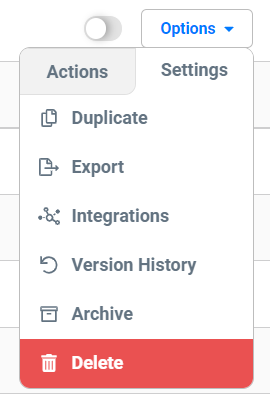
- On the "App Integration" tab, locate and click on the Vertical Response - Classic "Connect" button to launch the configuration options.
- Enter your Vertical Response - Classic Username and Password, then select a List (optional), and click “Save”. If you receive the following message, return to Step 1 and authorize your account for API access.
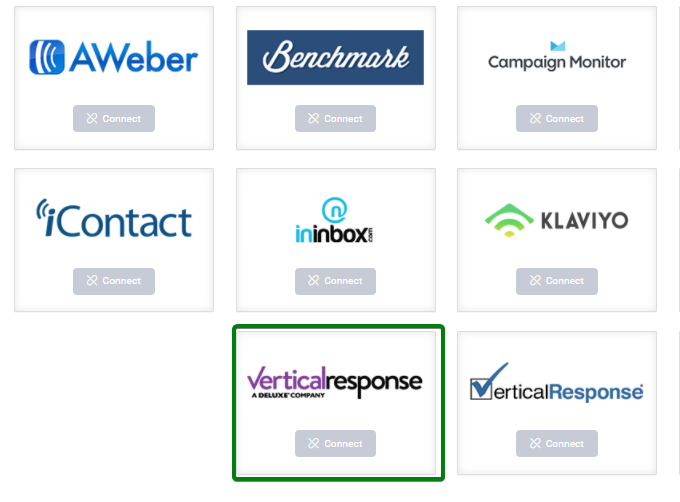
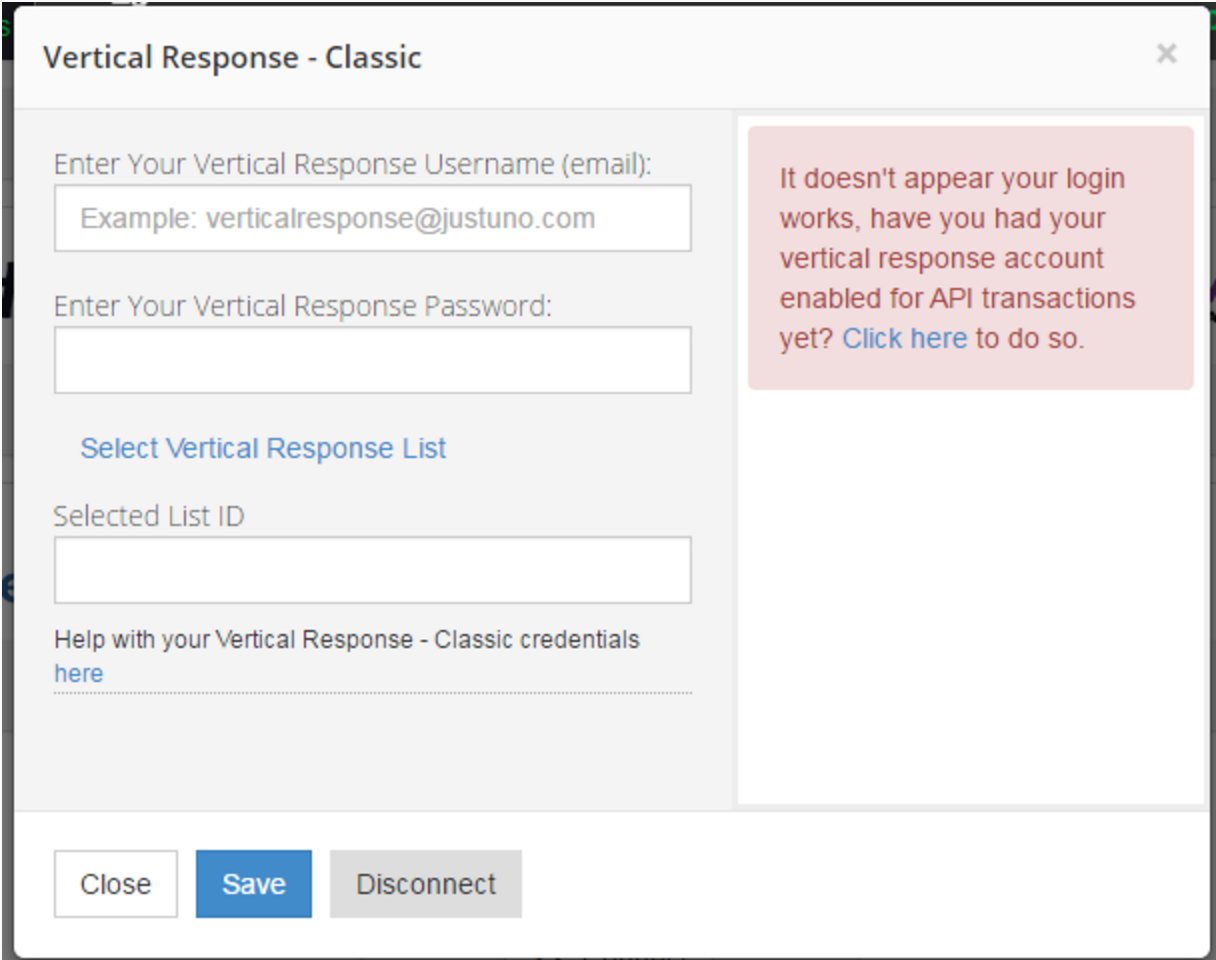
Your Justuno contacts will now be added to the selected List in Vertical Response - Classic.
Visit Justuno @justuno.com
