In this Justuno Support article, we will cover how to view, edit and delete email records
At a Glance:
Last updated 9/2/2021
Why do I need a Subscriber View?
In response to the May 25th, 2018 implementation of General Data Protection Regulation, we at Justuno are actively working to improve our privacy functions in order to give our clients the tools they need to ensure compliance with international law. Parties who violate regulations and who do not gain explicit consent are subject to substantial penalties. See Article 83: General conditions for imposing administrative fines.
Note: This option complies with CCPA's deletion of data requests.
What is the Subscriber View?
Subscriber view is accessible from the My Account area on your Justuno dashboard; it enables administrators to make changes to the data collected through promotions. Currently, this feature only supports processing one record at a time, however, we are in the works of implementing bulk editing functions. The image below displays a test email being submitted into a Justuno Spin the Wheel promotion. This email can then be viewed and edited via the Subscriber View.
Visual Guide
- After a customer submits the form, the information will be available through the dashboard or can download the spreadsheet with the submitted information.
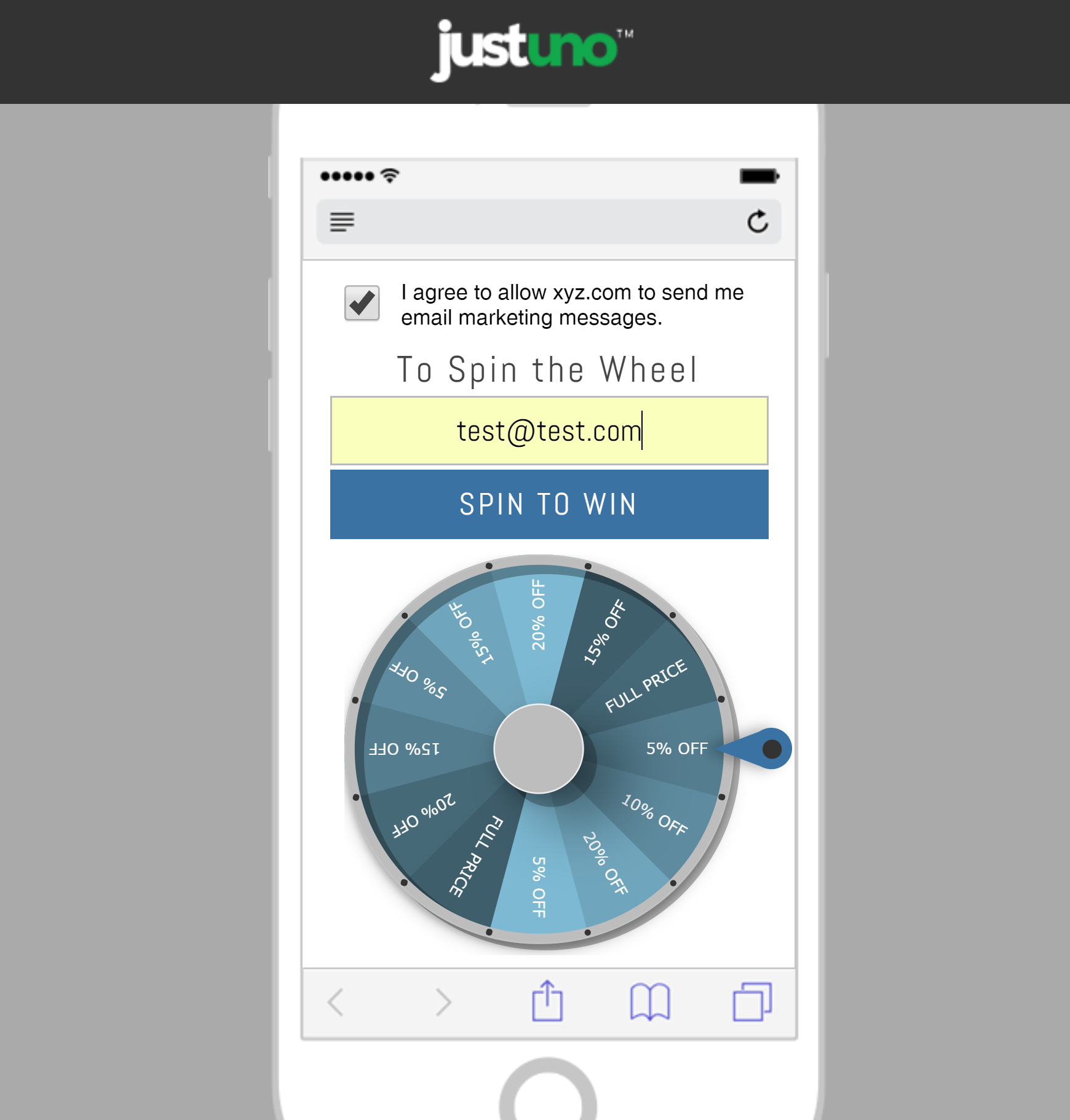
- Find the Subscriber View area with the tab at the bottom of your account and then choose "view subscribers".
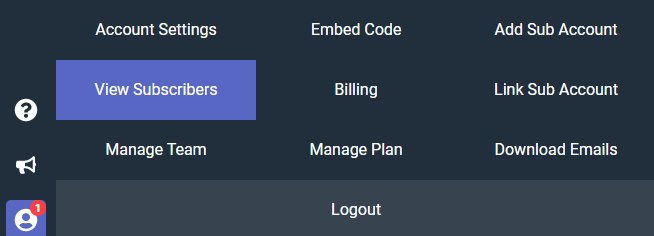
- On the Form Submissions page you can:
- Click the "+" sign in any row in order to expand the record details
- Use the search box to query a list of emails
- Edit or delete any contacts via the blue and red buttons. After finishing your edit, you will see a green "save" button.
Visit Justuno @ justuno.com
