Covers how to quickly set up your first Justuno promotion from scratch and why digital marketers should use us
At a glance:
Introduction
Video Setup
Instructions
Last update: 8/26/2021
Introduction
For the uninitiated, we created this article to walk you through building your first Justuno promotion; no worries, because it's quite intuitive. Everyone in the online industry, from employee to founder, is limited by multiple aspects of the business. What’s the most valuable resource between us all? Time.
To assist digital marketers in optimizing their time, we have our new Promotion Setup Wizard. Justuno users can now follow a simple process to launch a pop-up or promotion in just a couple of minutes without any design or coding experience.
Powerful on-site CRO (Conversion Rate Optimization) is crucial for any online business seeking to optimize their website experience. This streamlined setup process will improve output, the digital marketer, and implement powerful lead capture and conversion-focused strategies swifter than other solutions.
Video Setup
Instructions
1. Log into your Justuno account and then click the green button, Create Promotion.
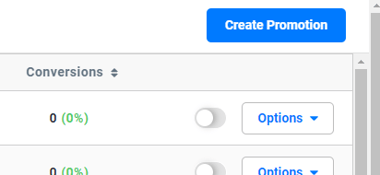
2. Click Custom Promotion and name the promotion, or click Template Library to use a pre-built template.
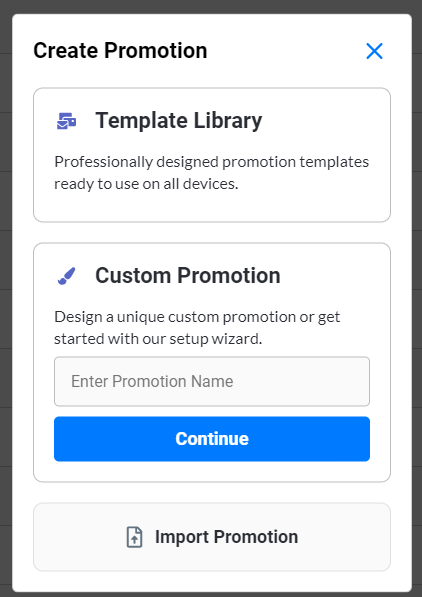
3. Enter the desired qualities of the promotion through the 6 step wizard, then save and publish, or go to the Design Canvas.
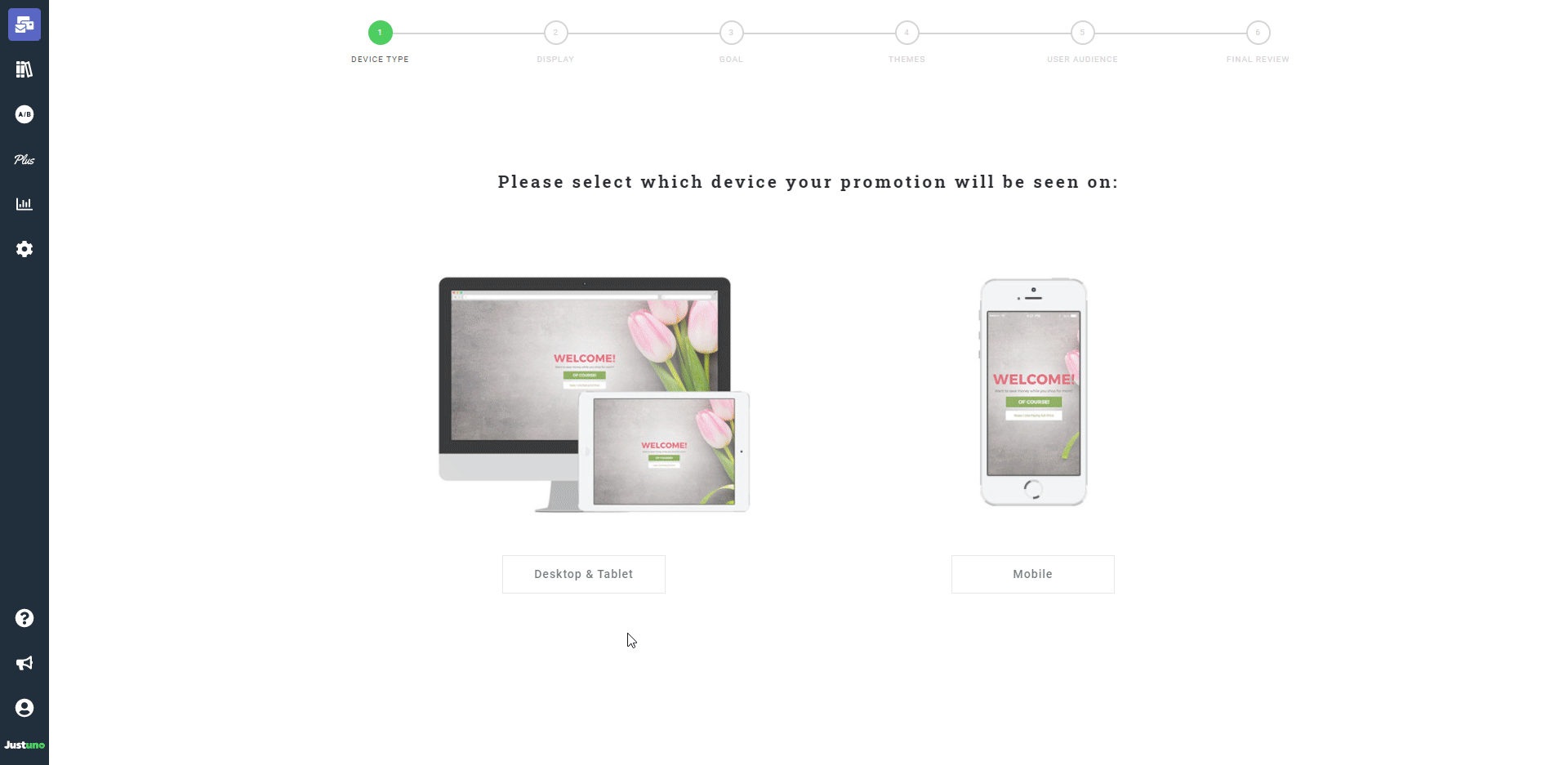
4. From the Design Canvas, modify the promotion as desired then save and publish.
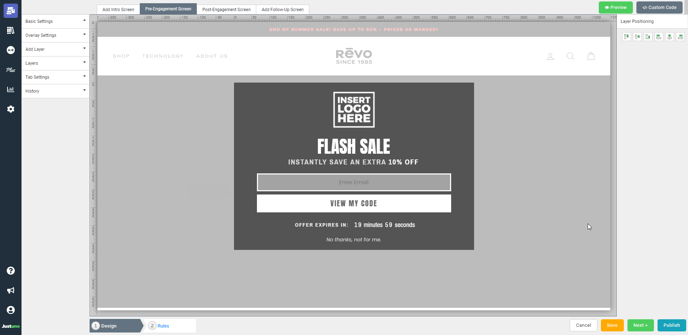
5. Done.
Vist Justuno @ Justuno.com
