In this Justuno support article, we will cover how to auto-populate an email on your website after an engagement.
At a glance:
Introduction
Instructions
Introduction
Activating this feature will auto-apply an email that was entered in Justuno to all email fields on your website. This feature should function a 90% of websites, if this feature does not function as needed please contact your developer to find the correct email field value to add to our system.
Instructions
Step 1: Head to the design canvas from the promotions page by hitting edit and edit design on the desired promotion
Step 2: In the design canvas head to the pre-engagement tab and click the email field, if you do not have one in your design use this article to add an email field.
Step 3: Use the options on the right-hand side when the email layer is clicked to add the "Auto Apply Email" option.
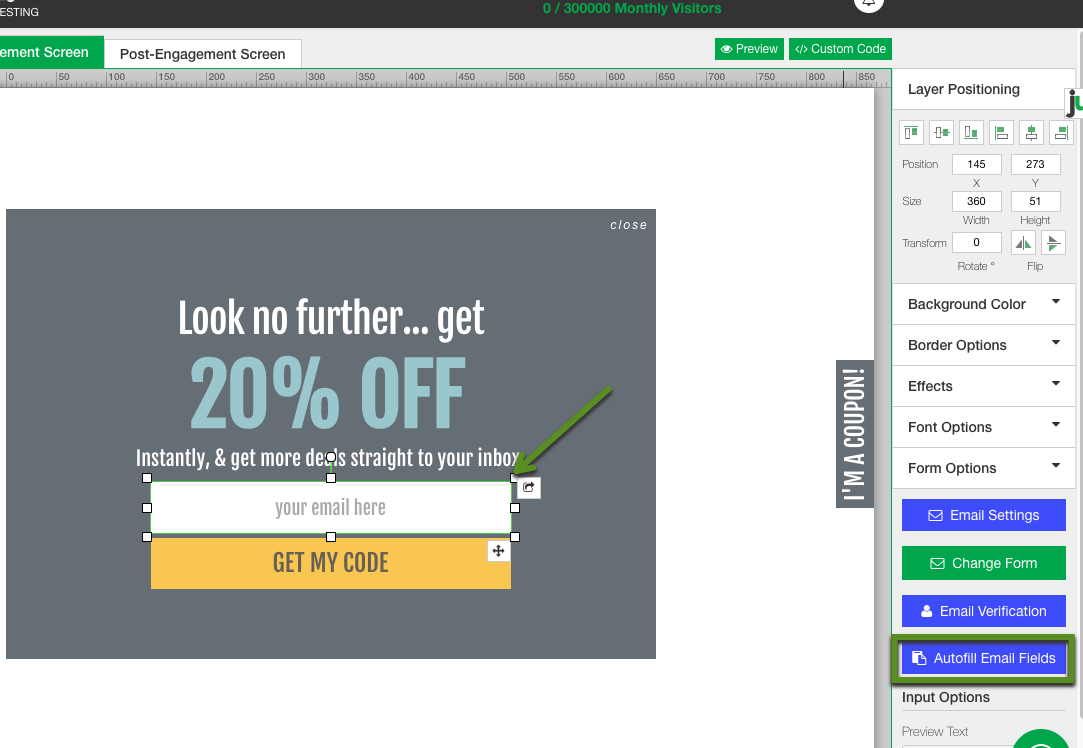
Step 4: Hit save and enable and you are all set! Please note: This feature will apply to ALL promotions once activated
Step 5: If for any reason, this feature does not work on your platform you can enter the correct values and then hit save and enable!
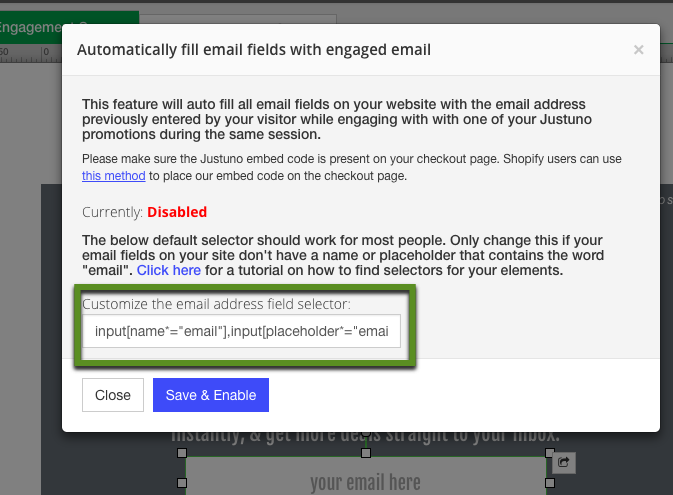
Visit Justuno @justuno.com
