How to manually install the Justuno conversion code to your website
Last update 10/12/2021
IMPORTANT NOTES: The conversion code we list is not for copying and pasting, it is generic. The values that are red in color need to be replaced with values specific to the web framework your site is built from. Please follow the steps below to find the correct information.
SHOPIFY and BIGCOMMERCE users: This code is automatically added via app install. Do not apply this manual code
Instructions
1. To set up conversion tracking, go to the navigation bar on the left-hand side, then hover over My Account, and click Embed Code.
Embed Code
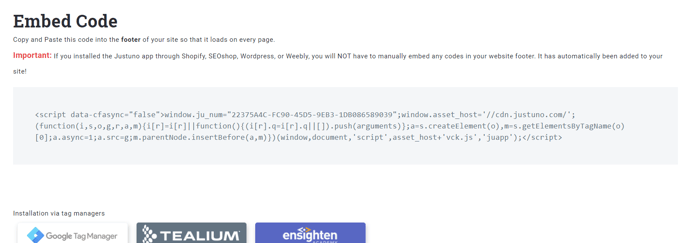
Conversion Code
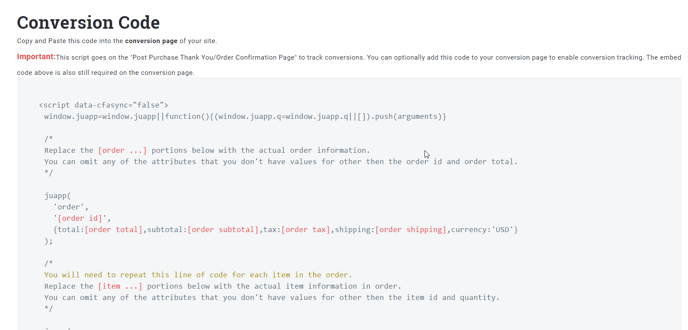
2. Copy and paste the code in the footer of your post-purchase page then replace "[order amount]" with your actual order total code. Please contact your platform provider if you do not know where this variable is located.
Looking for more advanced Justuno use cases? Check out our Academy section, where you'll find step-by-step instructions for how to implement high-converting strategies and best practices for onsite promotions. Justuno Academy
Visit Justuno @justuno.com

