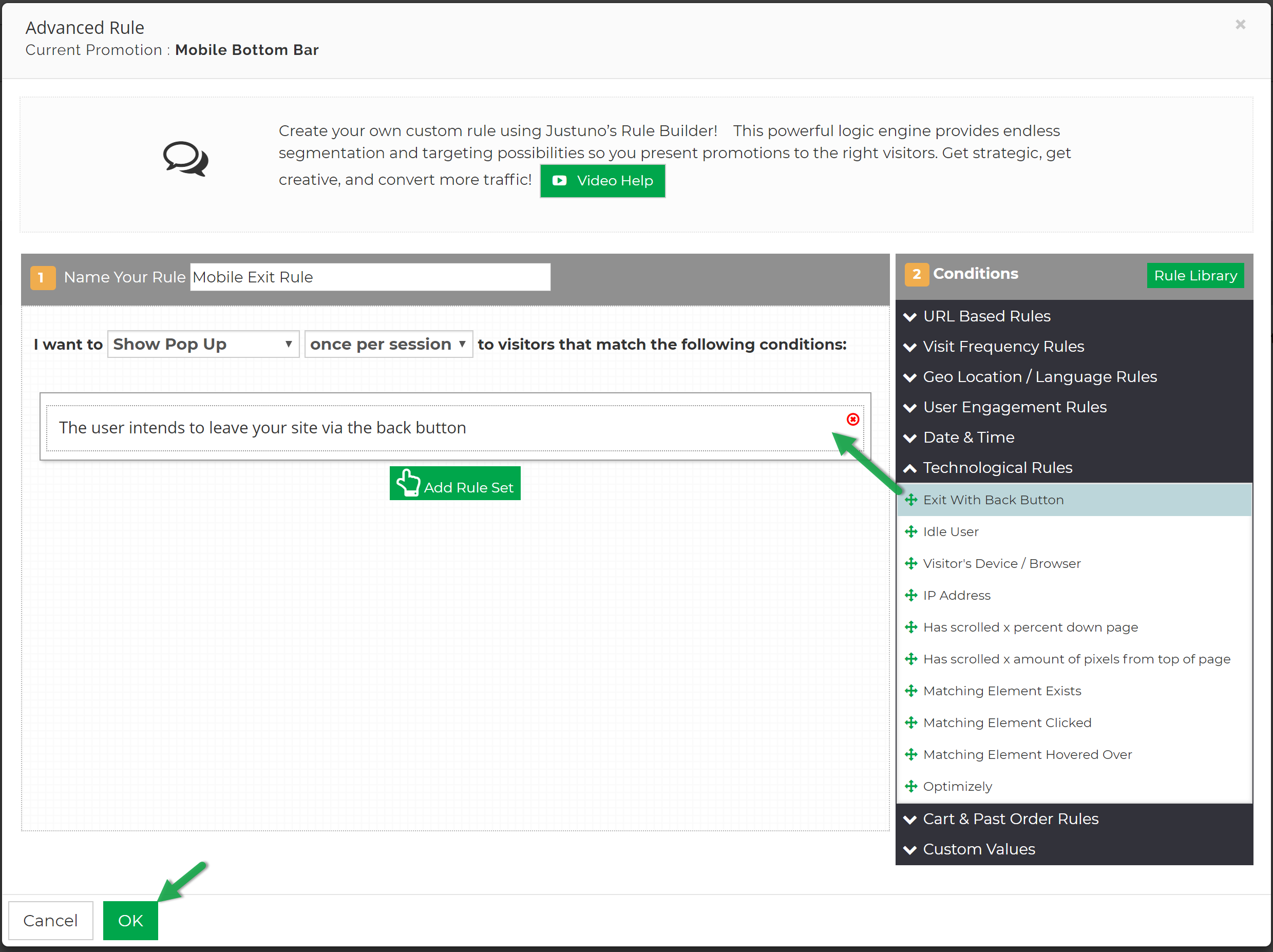In this Justuno Support article, we will cover how to fire an exit offer promotion on mobile devices
At a glance:
Limitations
Introduction
Instructions
Last updated 12/14/2021
Limitations
Introduction
The primary rule in this setup tracks the mobile Back Button when a user clicks the back button within your site and they are about to leave to another site. This means that if a user is browsing your site, no matter how many pages they've viewed during that session, the overlay will trigger only when they attempt to leave using the back button on the landing page, which is the page that the visitor entered your site with, not from ANY page they are on.
Instructions
1. Create a mobile promotion; check out this article to help you with the initial set up.
2. In the rules section, also denoted STEP 2 of the promotion design process, click "Add New Rule". Then name the rule and select Advanced Rule before clicking "Create Rule" to continue onto setting the rule conditions.
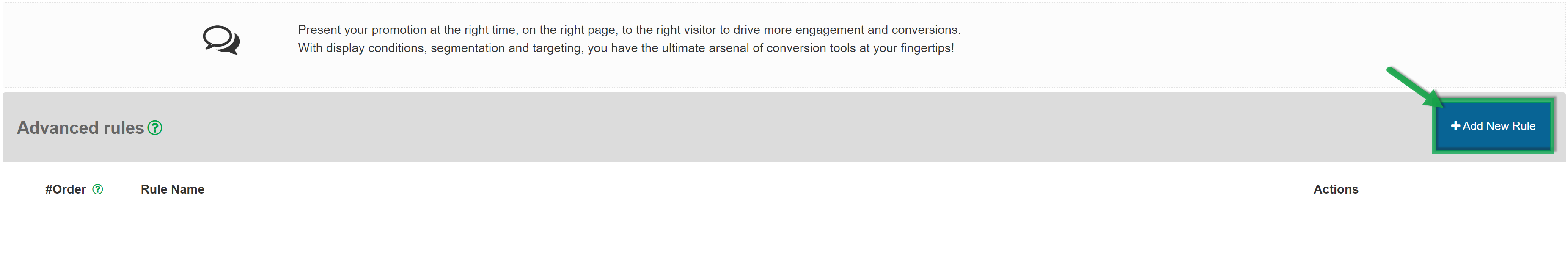
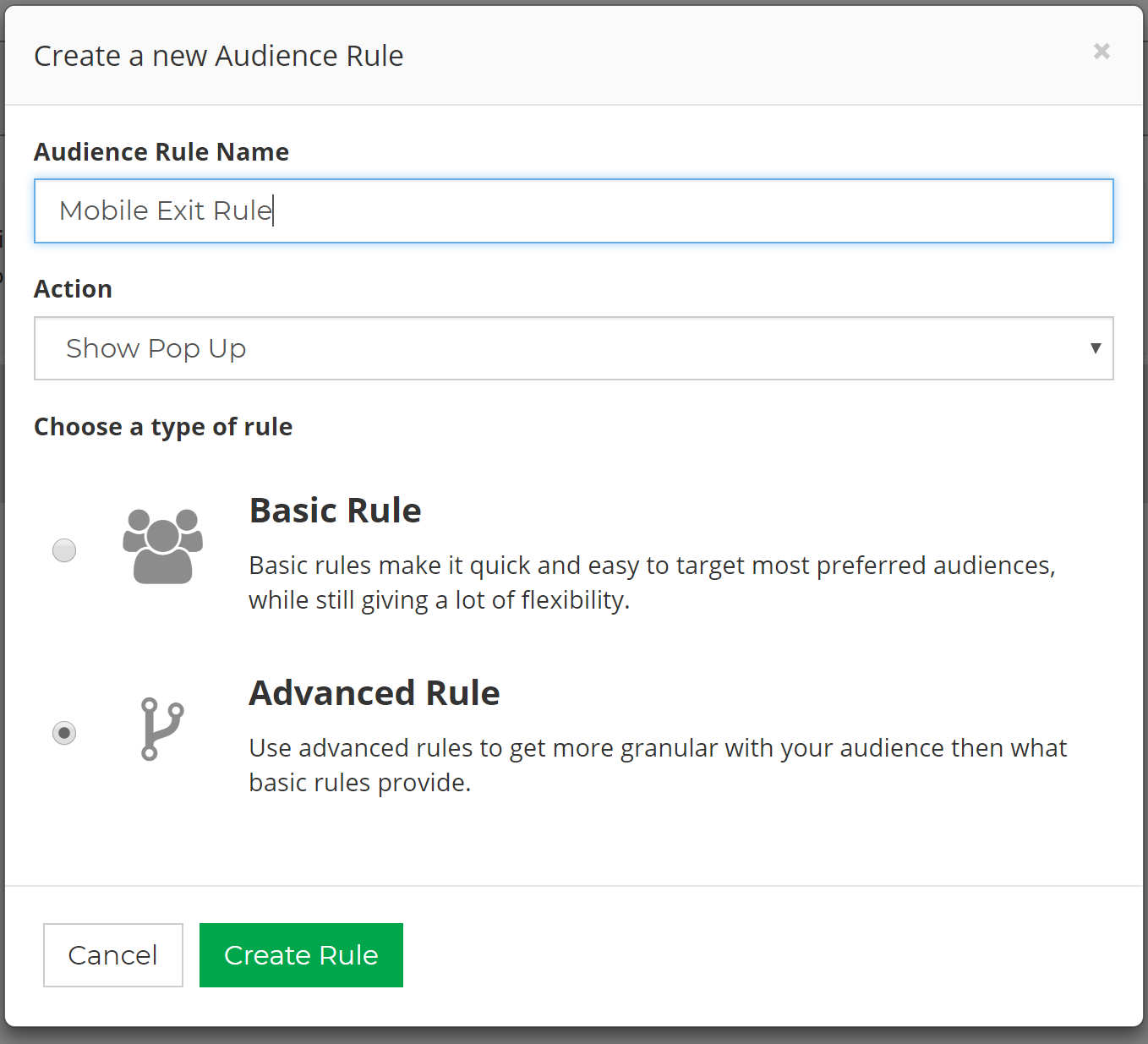
3. Add in the "Exit with Back Button" rule and any other conditions you may want for the mobile exit offer, but always keeping in mind the limitations of URL conditions with this type of exit rule.