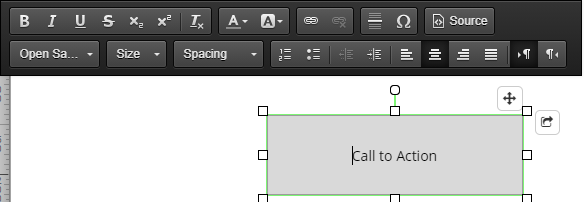In this Justuno Support article, we will cover the steps to implement the Call to Action Button (CTA)
At a glance:
Last updated 8/27/2021
Introduction
A call-to-action refers to the use of words or phrases that can be incorporated into sales scripts, advertising messages, or web pages, which compel an audience to act in a specific way.
We have an easy way to implement a button that can be used as a CTA to direct your customers. Some of our templates have CTA buttons automatically installed into the design; these are designed for users who would like to drive traffic to a specific section of your site (e.g., a holiday sale).
For example, Fathers Day promotions would have a CTA to send a user to the men's section of Father's day sale page.
Once added to your promotion, the design, fonts, size or any other setting can be changed to match your design and brand.
This article will help add the CTA button and show how to change the design.
Instructions
1. From the promotions page, select 'Options' and then 'Edit Design' on the respective promotion.
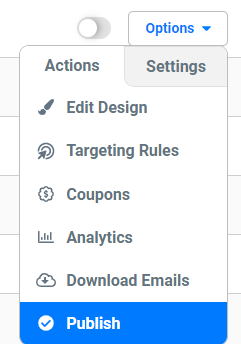
2. Add a CTA layer to your Justuno promotion. This is found on the left hand side under the 'Add Layer' submenu: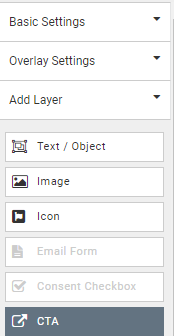
3. Once added you will have a menu that will allow you to use the CTA in various ways:
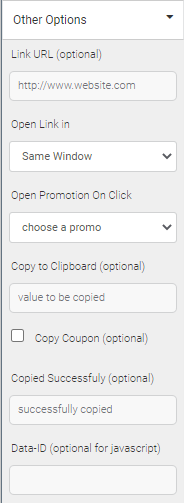
4. Click on the CTA layer to access the WYSIWYG editor to change the design: