This Justuno support article explains how to set up the Benchmark Integration.
At a glance:
1. Instructions
Last updated 8/31/2021
TCPA Warning: Please note, to be TCPA compliant you must:
- Display your SMS capture field on a different screen from your email capture field. *Please see How to Set up a Two-Step Form for instructions to display on separate screens*
- Cannot require the SMS capture field, it must be an optional field
More information can be found
here.
Instructions
1. You will need to generate an API Key to use with Justuno. Visit this page to do so.
Scroll down and click "Generate your API key"
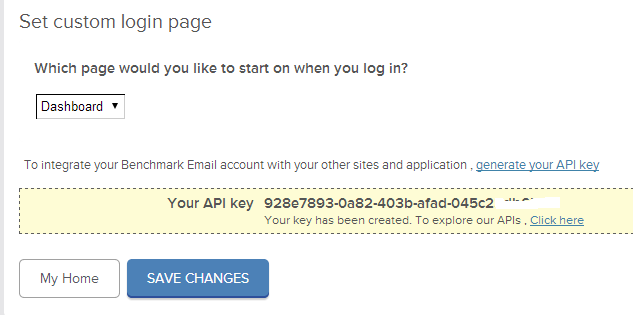
2. Copy the "API Key"
3. Log in and click "Promotions" and then select "Integrations", under settings, next to the desired Promotion
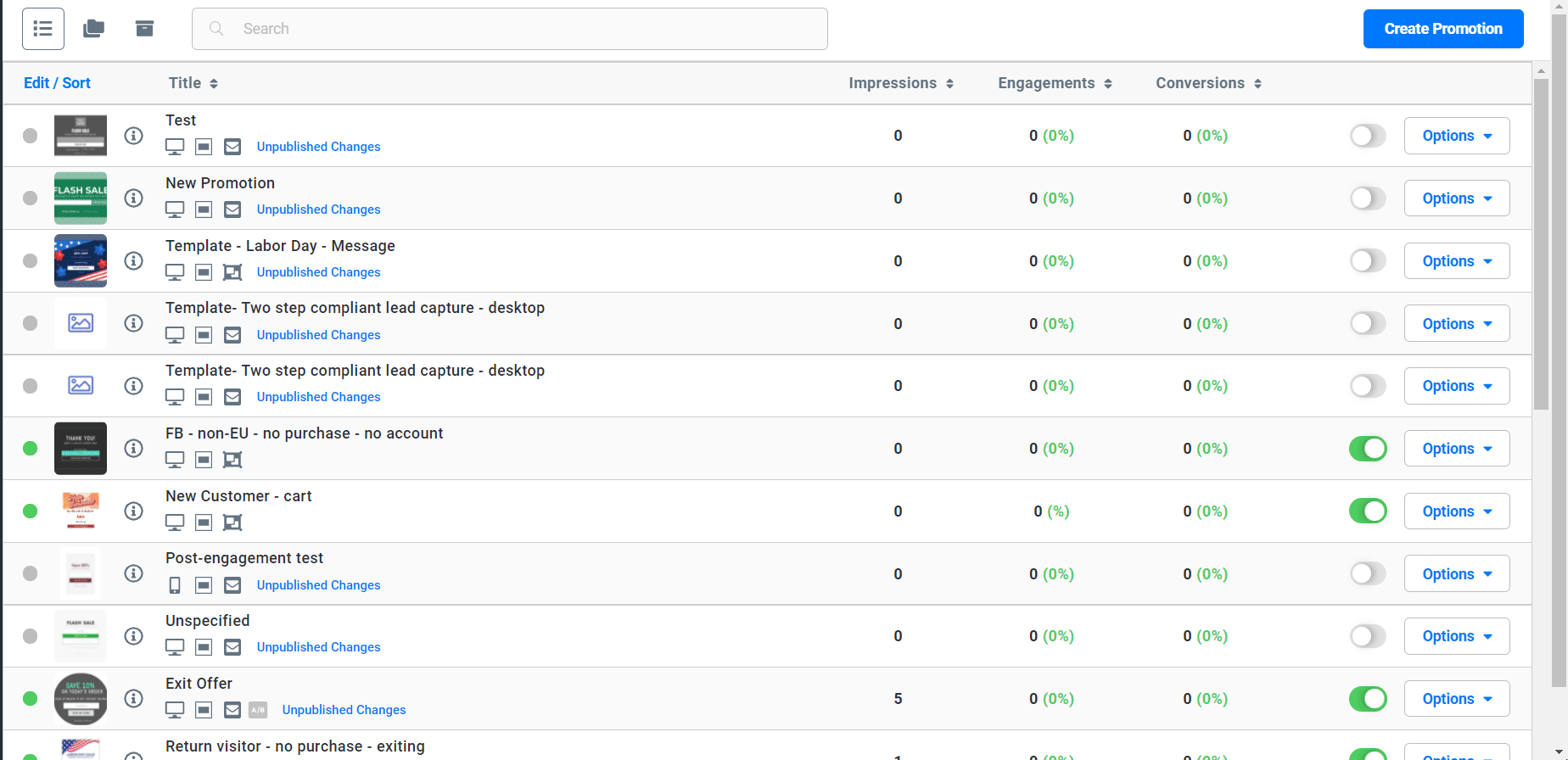
4. On the "Integrations" tab, locate and click on the Benchmark "Connect" button to launch the configuration options.
a. Enter your Username and Password.
b. Select a Benchmark list and click "Save".
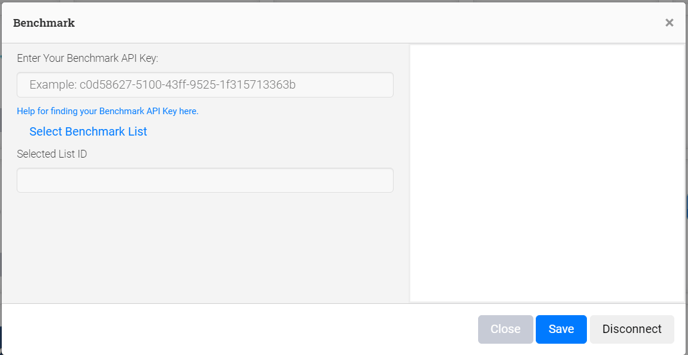
5. Your Justuno will now sync new signups to your selected Benchmark list as they come in.
Visit Justuno @ justuno.com
